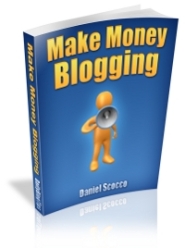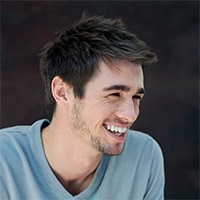This is a guest post by Henri Junttila. If you want to guest post on this blog, check out the guidelines here.
Do you want thousands of new subscribers and lots of traffic sent to your blog virtually overnight? I’m sorry to say this, but it’s not going to happen. I do have something else for you though. It will require hard work, but if you plan it right, you’ll reap the rewards.
The title may have given it away, but in case you haven’t figured it out yet, I am talking about article marketing. I’ve practically built my online income with article marketing, which has allowed me to move to Spain with my girlfriend and our dog.
Many will claim that article marketing doesn’t work, but I’ve used it and it has worked beautifully. In this article I’ll explain exactly what I’ve done and how I made it work.
The sooner you realize that you will have to work your face off if you want to make a living online, the faster you’ll start heading towards your goals.
Article marketing is just one of the tools at your disposal for driving targeted traffic to your blog, that is, if you do it right.
What is Article Marketing?
I’m going to explain this in very simple terms, because I personally view article marketing as a very simple process, so there’s no need to complicate it.
You write an article of about 300 words, you submit it and you’re done. We can always go into more detail, but that is the basic strategy.
This article assumes that you know the basics of how to submit articles, use keywords and links. If not, you can check out this post, which will help you with that.
My Story
I’ve been into Internet marketing since 2007, but I didn’t start making money until 2009, which was when I figured out that I had to focus on something for more than one week to make it work.
I started with niche websites, but I quickly moved on to article marketing. I mainly point my traffic from articles I submit to EzineArticles.com to small affiliate sites where I help people improve their lives by choosing great products.
I have also used article marketing in building a list and responsive traffic with great success, so the benefits are numerous.
I’m a big believer in only promoting products you can stand behind. I use the products I promote. Even my mother uses them, so I’m very confident in them, and that shines through in my writing.
Since starting article marketing in July 2009, I have submitted a few thousand articles to EzineArticles.com.
I realize that this is an incredible amount, but realize that I worked hard in the beginning. I wrote a lot, but I then started leveraging the income I made and started outsourcing, which I will talk more about later on.
Why I Only Submit to One Article Directory
I know many will argue that I should submit to several article directories to build links. If you want to do that, that’s fine, but my strategy is different.
I’m after the direct traffic that I get from the largest article directory available, which is EzineArticles.com.
You can, of course, mix it up by submitting to many article directories, but you would mostly be doing that for the links, and to be honest, that isn’t really as effective as it used to be because the search engines are getting smarter.
I have tested the amount of traffic I receive from different directories and by just submitting my articles and letting them be, EzineArticles is the definite winner.
Plus, I like to keep things simple, because the more complex you make things, the more you’ll procrastinate, overwhelm yourself and in general get stuck.
5 Common Article Marketing Mistakes
If you ask bloggers about using article marketing to increase their blog traffic and subscribers, you’ll no doubt run into many nay-sayers.
The truth of the matter is this: most bloggers are never going to make it online until they change their mindset. It isn’t until you start working hard that you can make anything work.
When you switch your mindset from blaming to taking action, the tools you use become secondary.
This doesn’t mean that you can use any tool, but as long as you use something that has been proven to work and you do it right, you will accomplish great things.
I’ve helped a handful of people get into article marketing and worked with a few consulting clients, and these are the five most common mistakes I see over and over again:
1. Consistency. This isn’t an overnight thing, nothing online is. If you want to succeed with getting more blog traffic and subscribers, you have to do it consistently, no matter what you do. I’m not going to lie to you and say that you’ll get massive amounts of traffic by submitting 10 articles, or even 100. But if you work hard and keep writing, you will see results.
2. Testing. When you’ve written and submitted a few articles. You can use the traffic reports that EzineArticles provides you. You can look at which articles are doing well in terms of traffic, which keywords they are getting traffic from and what kind of click-through rates they are getting. All this is valuable information that most bloggers don’t use.
3. Keywords. If you want to keep receiving traffic from your articles for a long time, you should check out what keywords your audience is using to look for content, and what they are looking for. The only tool you need for this is the Google Adwords Keyword Tool. I use it all the time with awesome success.
4. Complexity. Like I said above, the more you can keep things simple, the more you can get done. Don’t fall for new traffic generation strategies until you’ve gotten one to work. Write a set amount of articles each day, submit them and keep doing that consistently and you will see results. I use article marketing myself and taught my girlfriend how to make $300/month, so I know it works.
5. Strategy. Last, but not least, you have to have a strategy and plan in place. Getting more blog traffic is all well and good, but how are you going to turn them into subscribers and what are you going to do after that? Long gone are the days of making money through slapping ads on your site, so you have to have a plan on how you will monetize your blog traffic.
Crafting Your Sign-Up Incentive
Before you start increasing your blog traffic and sending visitors to your website via article marketing, you want to have a plan in place, just like I said above.
The thing that has worked great for me is to craft a sign-up incentive. This just means that I have a free e-course that I give away, which is the Discover Your Passion in 5 Days course.
By looking at my sign-up page, you can see what I’m doing. Nowadays, you have to really convince people to get your free stuff, because there’s so much of it out there already.
Make people want what you have to offer, then send relevant traffic to your sign-up page to convert visitors into subscribers.
This is the first step, you then want to start thinking about what you can do to monetize your subscribers, but that is another topic and one that Daniel covers well here at Daily Blog Tips.
Most bloggers have trouble increasing their traffic, so that is the first step. But if you already have a product in mind, I suggest you work backwards from that.
For example, if you have a cooking blog and you have an awesome ebook on cooking that you intend to sell.
You can now work backwards and create your sign-up incentive. You want to do this without giving away what you’re selling, so your sign-up incentive might be something like “7 Deadly Cooking Mistakes People Make and How to Avoid Them”
4 Proven Tips for Article Marketing Success
There are common elements in any successful article marketing strategy. I’ve written thousands of articles. During this time I’ve picked up a few things and learned from experience what works and what doesn’t.
1. Relevancy. If you want to not only increase your blog traffic, but translate that traffic into subscribers, you have to keep everything relevant. Let’s go back to the cooking example. If you have a cooking blog with a free cooking ebook that you’re giving away, you should write and submit articles around this topic, because it’s relevant and the people that come to your website are looking for the information you’re providing. It’s a perfect match.
2. Headline. If your headline isn’t grabbing your visitors by the collar and dragging them to your article, your success may be limited. Crafting effective titles is an art-form. It’s not something you’ll pick up instantly, but when you keep working on it, you’ll start to understand it more and more. In the beginning, I was horrible at writing headlines, but I’ve gotten slightly better. Practice makes perfect, right?
3. Resource box. Once you’ve gotten your reader interested with your headline, and they’ve read through your article, now it’s time to keep them interested and take them back to your blog. Tell them what you have to offer in the resource box. For example, if you have a free cooking ebook that you’re giving away, your resource box should go something like this “If you want to learn the 7 biggest cooking mistakes people make and how to avoid them, click here and grab this free report”.
4. Balance. Article marketing is not about writing a few articles and stopping. It’s hard work, like I said above. But you have to find a balance, because if you’re too focused on quality, you will not be able to write many articles. On the other hand, if you’re too focused on quantity, your articles will get rejected. As you write more, you’ll find a balance and be able to crank out 5+ articles a day easily.
How to Take Your Article Marketing to the Next Level
There comes a point where you can only do so much. This is where you want to think about how you can leverage your article marketing and put it on auto-pilot.
This is by no means the push-button, leave it and go to Hawaii kind of stuff that you keep hearing about. I am talking about once you’ve started making money, you can start outsourcing and using more advanced strategies, such as:
1. Research. Once you have a big repository of articles, you can look back and see what has worked and what hasn’t. If you see one article getting a lot of views, try to figure out why that is so. Has it been re-published many times, does it get a lot of links or did you stumble upon a good keyword?
2. Steal. After a while you will start running out of ideas. A great place for keywords and posts is to look at other people’s content. EzineArticles gives you free research data below every one of their articles. You can see 15 articles under the Most Viewed column, which gives you an idea of what gets traffic and what keywords work. Use that to your advantage.
3. Outsource. We as humans have limited capability. You can’t write 50-100 articles a day, but you can leverage what you have. I outsource a lot of my article marketing campaign so I can focus on my blog, and partly because I’m just plain lazy. You get to this point by planning and not being afraid to monetize. If you provide value to your visitors, you can and should produce your own products and services.
Let’s Be Honest For a Moment
I’ve given you practically everything you need to increase your blog traffic and subscribers with article marketing in this article. Now it’s up to you to take what I’ve shared and put it into action.
You can run around and look for more information, or you can buckle down and run with it. It’s easy to keep looking for that perfect information that will make everything easier, but it doesn’t work that way.
Trust me, I’ve been there and done that. If you want to make a living online and have a successful blog, you have to work hard and persevere.
The only way you’ll succeed is by doing something that you’re passionate about and that gives meaning to your life. That is why I recommend that you find your passion.
The reason I have been able to do all this is because I love writing, helping people improve their lives and, of course, making money.
You can have a wildly successful blog. I believe pretty much every one can, but there’s something that separates the winners from the losers, and it’s the fact that winners are constantly moving towards their goals and taking action.
Henri Junttila owns the Wake Up Cloud, which is a self improvement blog that helps conscious people make a living online following their passion. Remember to subscribe to his RSS feed for more awesome articles.