This is the second official Daily Blog Tips free WordPress theme. GreenTech is a 2-column, highly customizable theme. It comes with a cream colored background, and details in brown and green.
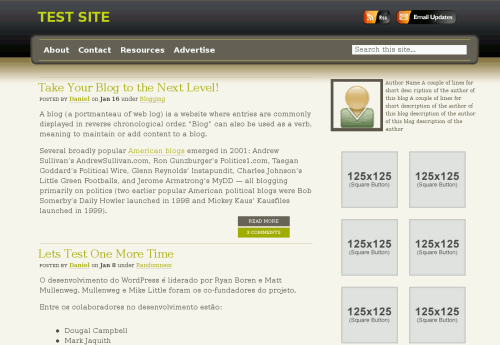
The theme was created by Mayank Gupta from Review Saurus. Mayank is launching a blog design company soon, so he wanted to showcase his excellent work.
The theme is very functional, and it comes with the following features:
- Advertising Ready: The theme comes with six 125×125 banner spots on the sidebar. You will just need to upload the banners to the theme “Images” folder and update the ads.php file.
- Easy Feedburner Integration: The “Theme Options” section inside the WordPress control panel enables the blogger to insert his Feedburner URL, which will be used all over the theme.
- Widgets Ready: The theme supports widgets, so just drop the ones you use.
- About the Author Section: The theme comes with a sidebar section dedicated to the author. You can upload your picture and a small description using the author.php page.
- Comments Styling: Author comments have a different style.
- Read More Tag Styling: The “Read More” tag is already styled and integrated into the design. Useful for bloggers that use post excerpts.
- Search Engine Optimization: The meta and title tags are already optimized for search engines.
If you need any help customizing the theme or using it on your blog just post a comment below and we’ll try to help.
Update: Due to popular demand we have also created a second version of the theme with 2 sidebars below the sponsor spots. It is already available for download.
Visit our WordPress Themes page to download all our themes.
Your theme was so simple and that’s great about its!
div class=”TopMenu”>
<a href=”” title=”” id=”home”>Home
</div
OK Here is the fix for the Home button problem. I spend 2 hours on a clients site and figured it out. All this goes in the header.php file.
<a href=”” title=”” id=”home”>Home
Just look for the twords the bottom of the page. If you have any further question please contact me.
Frank Masotti
Last note – the theme author obviously has other things going on his life and isn’t responding to Help questions here. That’s just something that happens sometimes – life moves on, and its OK for an author to stop supporting a theme when the users haven’t paid for it.
Try the wordpress.org help forums for answers any time a theme author doesn’t respond in a timely fashion – it’s all volunteers, so you may not always get an immediate answer (and do a search before you ask a question in case your question has already been answered). But there is so much knowledge and help available there.
Also, try the Firebug extension for the Firefox web-browser if you’re not using it already. Great way to examine source code and CSS for websites so that you can work out what’s ticking away under the hood.
Bother – the comments settings here don’t allow changing font-color in comments.
OK, the line that will make a Home tab appear in your nav-bar is the line directly following the “ul” div – just copy that and add it to your header.php in the TopMenu section and it should work – it worked for me.
OK, checking it out for Larry’s solution for those who do still want the blog on the front page but also want a “Home” button – add Larry’s line of code (in red below) just after the TopMenu div
(the following code has been altered in this comment so that you can see the HTML rather than it just displaying the links – copy it to a text editor before copying it directly into your header or it will look weird and won’t work):
<div class=”TopMenu”>
<ul>
<li><a href=”<?php echo get_settings(‘home’); ?>”>Home</a></li>
<?php wp_list_pages(‘depth=1&sort_column=menu_order&title_li=’ . __(”) . ” ); ?>
</ul>
</div>
THANK YOU for your solution!!
One comment, I was at a library computer center and witnessed the fact that MANY PEOPLE do look for a home button on a blog! This experience is what led me to post the question.
The default WordPress setting is that the home page is your blog articles front-page (i.e. displays your latest posts) and that the blog title field has a link to the the home URL.
If you are going to stick with the frontpage being the home page, then why do you need a “home” button? most blogs don’t have one – people know that if they click on the blog-title it should take them to the home page.
If you do want a “static” home page and have your blog-page display in another tab, here is what you do:
Step 1. Create a new page and call it “Home”. Put the content you want for your home page here.
Step 2. Create another new page and call it “Blog” or “News” or “Updates” whatever, and leave it blank.
Step 2: Go to [Settings >> Reading] and change the “Front Page Displays” section from the default checkbox of “Your Latest Posts” to the alternate checkbox for “A Static Page” and choose to make the page you’ve called “Home” the new front page, ***and*** also choose your blog page from the new page you’ve called Blog or News.
Now go check out your website.
If the tabs are not in the order you want, use the page ranking settings to shift them around. That should sort the problem.
Yeah, regarding the “HOME” link:
I don’t get it either Larry!
How do I get “Home” to appear on the Navigation Bar?
Thx,
Frank
Larry,
PLEASE:
Exactly where and how do I put your “Home” on the header.php page:
# Larry on February 6th, 2009 9:54 am
Great theme but is there a way to have `Home in the navigation bar? Thanks!
# Larry on February 6th, 2009 10:14 am
Found the solution. I just put this in header.php.
Home
Found the solution. I just put this in header.php.
<a href=”” title=”” id=”home”>Home
Thanks again for the great themes!
Great theme but is there a way to have “Home” in the navigation bar? Thanks!
niice theme n has good space for bannar adds i will use it for my next blog thanks
How do I change the ad boxes? I know to put the pics in the theme folder but I have to use html codes. What am I missing.
Thanks
Awesome theme.. Thanx..
Awesome theme I am using it on my blog now!
Thanks
Larry
Kevin #82
2) Is there a setting that displays all posts with `read more instead of showing the entire post?
The excellent plug-in “Excerpt Editor” is probably your best bet here.
Chris #88 – you seem to have changed your theme in the last few days, so no advice to offer.
One problem I’m having is that in using the three-column version the footer is not rendering as full page-width. Any hints gratefully received.
Hi i found a small correction to be made in this theme, i.e., at search box.
Under
you mentioned
in this instead of ' you have to place "
then it was working fine.
changed code
i like this template and wanted to give this suggestion.
very interesting theme. i like it
thanks dear. nice theme
very cool theme. i love it
I love the theme and have it up and running on my site. I’m wondering about a couple of things:
1) Why is there no icon for Categories? How can I add one?
2) Is there a setting that displays all posts with “read more” instead of showing the entire post?
3) Can I change the font in a Text box on the sidebar? I would also like to provide a link to my email address which is displayed there.
Thanks again – Kevin
love the theme. small issue: nav links and searchbar are set too low in IE 6. any ideas? Thank you/
I love this theme, thanks for sharing/
It never ceases to amaze me the number and quality of WordPress templates available out there. Now if someone could develop a plug-in to automatically write award winning posts, I’m sure it would be popular 🙂
Nice Work!!.
I will surely plan to use this theme for one of my websites.
Best looking theme I’ve seen in 3 months. Thanks so much.
I’ll try to feature it in my blog soon,very nice template.
Looks great! Is it free? I’d like to use it too. Thanks for your job!
This theme is great! The only thing is I’m having trouble getting feedburner working. I activated the plugin and set up my account with feedburner and then configured the plugin via the WP admin, but it still doesn’t work.
Is there something I’m missing?
nice theme ill try to use it
Clean and green. A very nice template. Thanks.
great, the theme is exellent. Easy to cusomize for future recreation
Great theme. I like it better than DeepBlue theme.
Daniel, thanks for this beautiful theme. You are a champ!
@kunle
To align images to the left or right you need to add #content before your classes, like here:
#content img.alignright, img.right {
float:right;
margin-left:5px;
margin-bottom:5px;
}
WP uses .alignright and .alignleft as default classes when you insert photo. I added img.right just in case I want to hand code my img tag.
Still no luck with Safari
Very Nice theme indeed. will be using it in my blog network soon.
Daniel,
Sorry I haven’t sent the screen shot but unfortunately I changed the theme. The only problem I had was very simple and I’m sure correctable. The #1, #2, #3 and #4 ads were perfect but #5 was centered on the next line and #6 was centered right below it. Just looked kinda weird.
Let me know if you can duplicate. Still love the design, best I’ve seen.
Best Regards,
Abi
@Kunle, one option is to remove all the image classes on the CSS file and create your own.
@Dave, you can do that on the style.css file.
@Abi, I still need a screenshot to send to the designer.
Abi, can you send me a screenshot?
Daniel,
I apologize for sending this a second time but I wasn’t sure if the first just got lost in the shuffle.
Sent 02/15/08-Nicest theme I’ve seen to date. The only problem I’m having as I progress is when I add a 4th or 5th ad block it skewers them downwards like the 5th ad is centered on top of the 6th block. What am I doing wrong?
Regards,
Abi
Think about installing it. Would it be easy to make the main posting area slightly more narrow?? Where would a change the code??
Daniel,
Nicest theme I’ve seen to date. The only problem I’m having as I progress is when I add a 4th or 5th adblock it skewers them downwords like the 5th ad is centered on top of the 6th block. What am I doing wrong?
Regards,
Abi
Daniel – great theme! However I’m having a bit of a problem trying to get images within posts to align properly, for example i wanted an image to align to the right but it keeps going to the left. I looked at the code and saw that it does say align=right. Also align=middle doesn’t work either, no matter what I do they always go to the left. (were you listening to Beyonce’s song when you were coding this theme :-))
Thanks, Daniel! I finally figured out how to put Google ads below the navigation bar, but I couldn’t get it to center below the navigation bar (it was off to the one side) even though I messed around with centering and valigning HTML (can you tell I’m a total dilettante? LOL.) Anyway, I removed it. I’ve had Google ads in the sidebar since the day I put it in, so I’ll just stick with that for now. Thanks for the great design!
@MoneyDummy, you can place a unit below the navigation menu, but since there is a gradient color effect there I am not sure how the look would be.
An easier and equally good option would be to add a 300x unit on top of the sidebar, like Zaheer did. You would just need to put the ad where you have the banner codes previously, on the ads.php file.
@Niklas, I have another version coming up soon, which will make the theme completely xHTML valid, and hopefully will also fix that minor bug in Safari 3. All other browsers should be working fine though.
Still no luck with Safari 3? The navbar bug is there still for the demo site
Zaheer:
I can see from your blog that you figured out how to put an add in your post. Maybe I’m missing something, but when you said “the following code,” I didn’t see any code and when you said “goes here,” I couldn’t tell what you were referring to.
I spent a couple of hours trying to hack this out, to use the same code that was in my previous template that had the ads, but there’s obviously something I’m not getting. I put coding in the header, and in the individual posts, but it just didn’t show up. I don’t know much about WordPress, but it seems like all I need to know is where to paste what code. I just can’t QUITE figure it out. LOL.
I LOVE this template, and it got great feedback from my readers.
The one thing I’ve noticed, however, is that since installng it, my adsense revenue has literally dropped in half. Is there a way to ad a single horizontal adsense block right below the page navigation bar and an adsense square in the upper right corner of individual posts?
Great theme. I write a clean tech blog hosed on wordpress.com and am trying to figure out how to shift to this theme. Do I need to use wordpress.org to be able to use a theme that’s not in their pre-selected list? I’m a total rookie at customization – any ideas on how I can shift to this theme easily would be much appreciated.