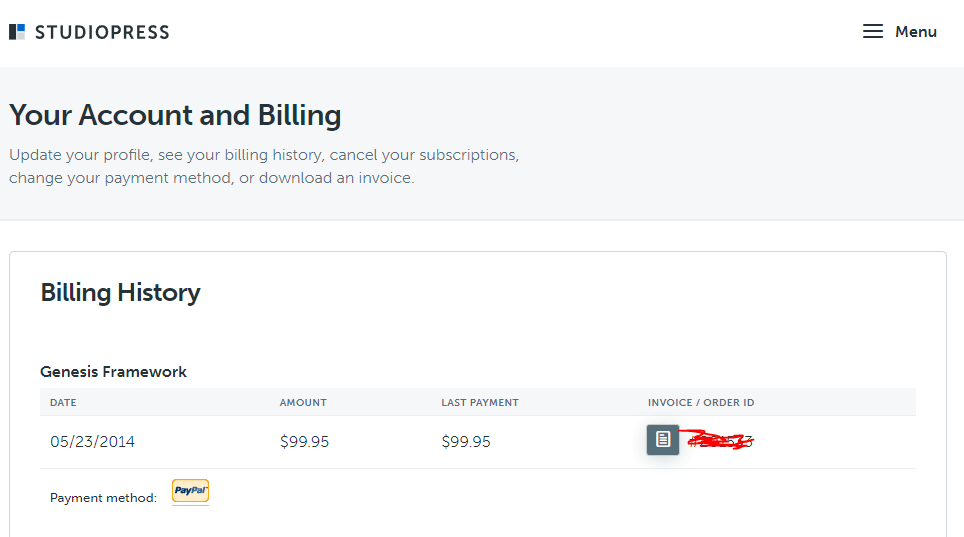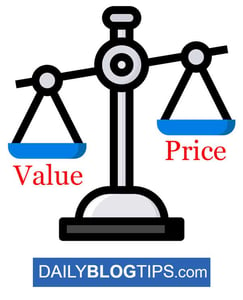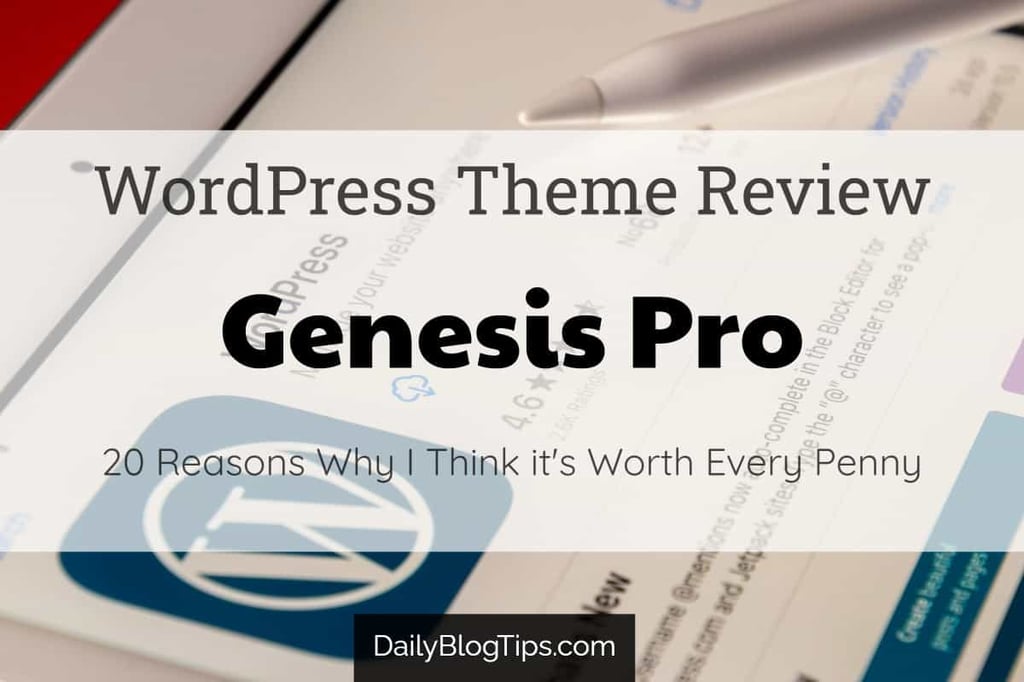
Genesis Pro is a premium WordPress plugin made by StudioPress. You can use it to build powerful, fast, and beautiful sites. Best for beginners and advanced WordPress users, it comes with premium site-building tools. They include prebuilt and custom sections, full-page layouts, and much more. These features ensure that your WordPress site is mobile responsive, lightweight, fast, and secure.
In 2010, James Cohen founded WP Engine, the company behind Genesis Framework and its amazing features. He launched WP Engine based on the knowledge that users needed a premium service that delivers security and speed.
As a serial entrepreneur, he built the company out of challenges he experienced with his WordPress blog. Today, over 260,000 customers spread across more than 150 countries worldwide use WP Engine. This is not the only company with an amazing success story.
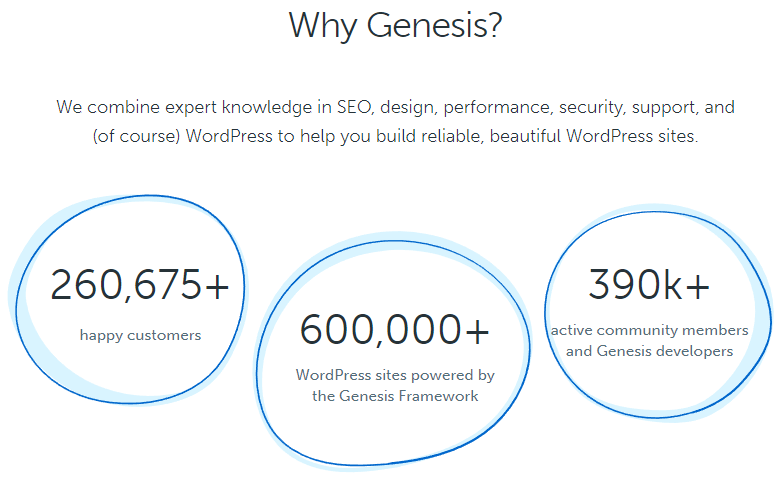
StudioPress is the brainchild of Brian Gardner. He started the company back in 2010 intending to sell premium WordPress themes. Back then, this was unheard of. So, before getting started, he flew to California and had a chat with Matt Mullenweg, the founder of WordPress.
Together with his team, he started building premium WordPress themes and plugins. Since then, he has never looked back. Today, StudioPress continues to offer hundreds of premium and free WordPress themes and plugins.
History of Genesis Pro
On May 7th, 2020, StudioPress launched Genesis Pro. First released as an add-on for WP Engine customers, it took advantage of the WordPress Full Site Editing feature. The add-on began as an experimental plugin called Genesis X, which was to be made available to customers at no additional charge.
The goal was to preserve the value of the Genesis Framework and deliver new capabilities to WordPress site owners. Some of the new features incorporated in the first version included the ability to create and manage blocks, switch styles, and much more.
Over the years, StudioPress added more features such as layout options, responsiveness, and others. All these features today make it easier for WordPress site owners to build sites faster.
Here are the reasons why I love this WordPress theme.
Reasons Genesis Pro Is the Perfect WordPress Theme
1. Always up to Date
According to Sucuri, more than 4.3% of WordPress sites scanned with SiteCheck in 2021 got hacked and infected with malware. This means around 1 in every 25 WordPress sites got hacked.
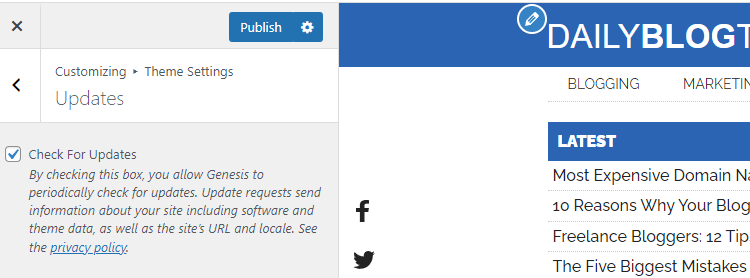
One of the most common ways that hackers gain unauthorized access to WordPress sites and infect them is by targeting the theme. This is because most themes are usually not updated regularly.
However, with the Genesis Pro theme, updating to the current version is a snap. Simply enable automatic updates under Theme Settings and you’re good to go. In addition, you can add your email in the space provided to receive notifications when a new version of Genesis is available. This comes in handy especially if you’ve multiple WordPress sites with the Genesis theme.
2. Airtight Security
Still on security, the StudioPress themes benefit from the airtight security built into Genesis Pro. As aforementioned, the majority of WordPress sites get hacked by hackers especially if the code is vulnerable to exploits.
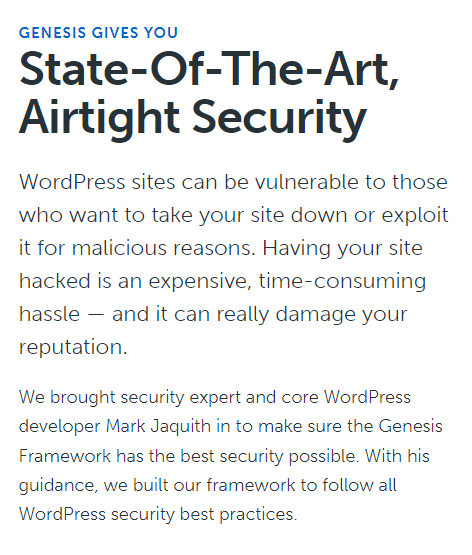
With StudioPress themes, you don’t have to worry about hackers exploiting your WordPress site and taking it down. As we all know, getting your site back online after hackers have taken it down is time-consuming and expensive. Not only that, it can damage your brand’s reputation, especially if they steal your customers’ information.
To ensure their themes have airtight security, StudioPress brought in Mark Jaquith, a security expert. Thanks to his skills and experience, he built Genesis Pro to follow WordPress security best practices.
3. Responsive Turnkey Designs
Today, everyone wants a sleek and professional design without spending a fortune. This is because the responsive design allows website content to flow freely across all devices. That includes smartphones and tablets.

It also makes it unnecessary for site owners to maintain different versions of the same site. As such, it saves resources, time, and effort. Genesis turnkey designs give site owners an array of child themes built on HTML5.
As the new coding standard, HTML5 makes your WordPress site to be compatible with future changes to the web. It also ensures that your site is cross-browser compatible and mobile-friendly. Since it’s completely extensible, it makes your site behave like a mobile app.
4. Search Engine Optimized
Search engine optimization is one of the factors that search engines such as Google use to rank your website. So, if you want your WordPress site to rank higher and on the first page, you must get an SEO-friendly theme.
Lucky for you, Genesis Pro was optimized by Greg Boser, search engine optimization pioneer and industry expert. In addition to that, it already incorporates clean and optimized code plus a smart design architecture. In addition, the framework and themes also support the Schema.org code. This allows you to output microdata into your WordPress site’s code. 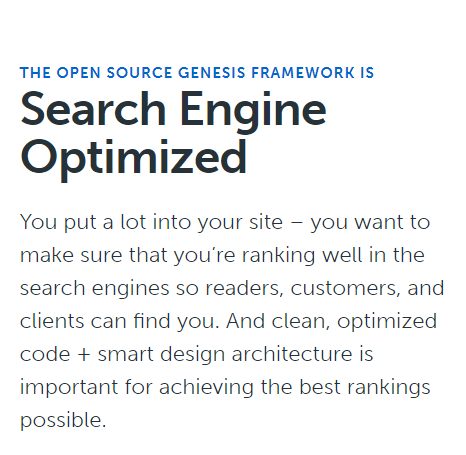
As such, it enhances your SEO even further. Genesis has lightweight code which ensures fast performance for your site. Site speed is a critical factor that search engines look at when ranking websites. Combined with automatic updates, your WordPress site will always be fully optimized.
5. Unlimited Support
StudioPress guarantees unlimited support for 1 year and updates. This comes in handy especially if you’ve multiple websites. So, when you want answers to questions about the Genesis Pro theme or child themes, the support team will always be available to help.
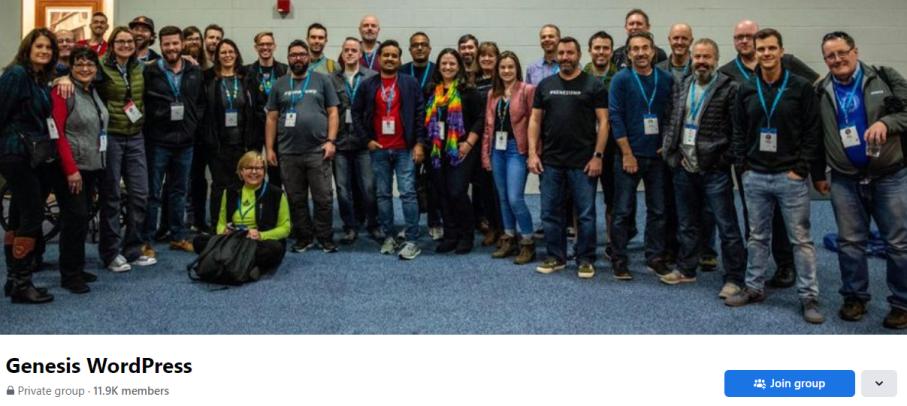
The support team consists of product experts with years of experience and knowledge of Genesis Pro and WordPress. As such, they have helped hundreds of thousands of members to solve basic and even complex problems.
6. Attractive Child Themes
When you purchase Genesis Pro, you get access to the Genesis Framework plus 10 StudioPress-made premium child themes. They include:
- Attitude Pro
- Essence Pro
- Monochrome Pro
- Navigation Pro
- Breakthrough Pro and many more
All the premium themes from StudioPress are mobile responsive. As such, your WordPress site is perfectly optimized for every smartphone, tablet, PC, laptop, and browser. They also come with a widget area and a widgetized bar. These features allow you to customize the widgets according to your brand.
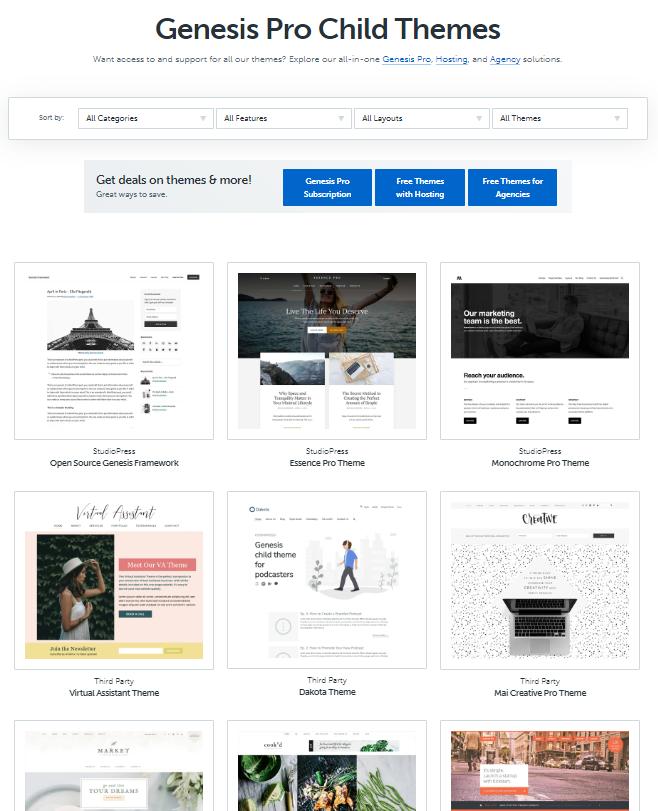
Next, we have the theme customizer. It allows you to tweak the themes’ content, colors, and settings. Not only that. You can preview the changes in real-time. To create reusable modules for content, StudioPress builds themes to be Gutenberg Optimized.
As such, WordPress site owners can customize their modules ensuring the theme’s layout, color and font are consistent. Not only the front end but also the back end.
7. Multiple Layout Options
Still on StudioPress Themes, WordPress site owners are no longer limited to a single layout for their sites. This is because many of StudioPress themes are flexible and come with multiple layout options. As such, you can change the layout to suit your brand. 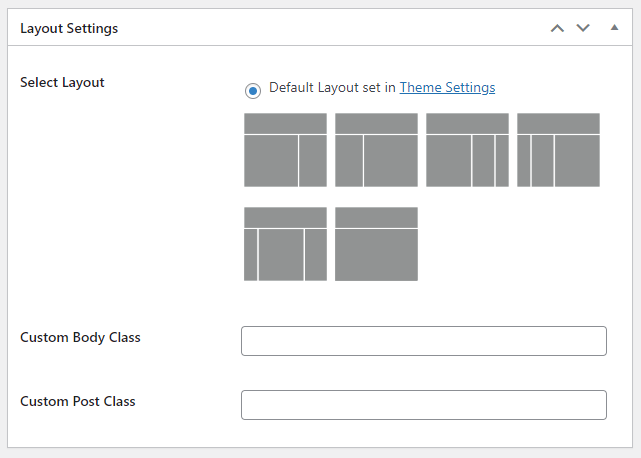
WordPress site owners have the choice of the following layouts in each post or page:
- Full-width content
- Content/sidebar
- Sidebar/content
- Sidebar/content/sidebar
- Content/sidebar/sidebar
- Sidebar/sidebar/content
All these layout options come default with Genesis Pro.
8. Custom Blocks
With Genesis Custom Blocks, WordPress site owners can build custom blocks for the block editor. Not only that, they can access advanced features thus taking the blocks to the next level. These blocks can help you create more powerful fields that include taxonomy, classic text, rich text, user, repeater, and more.
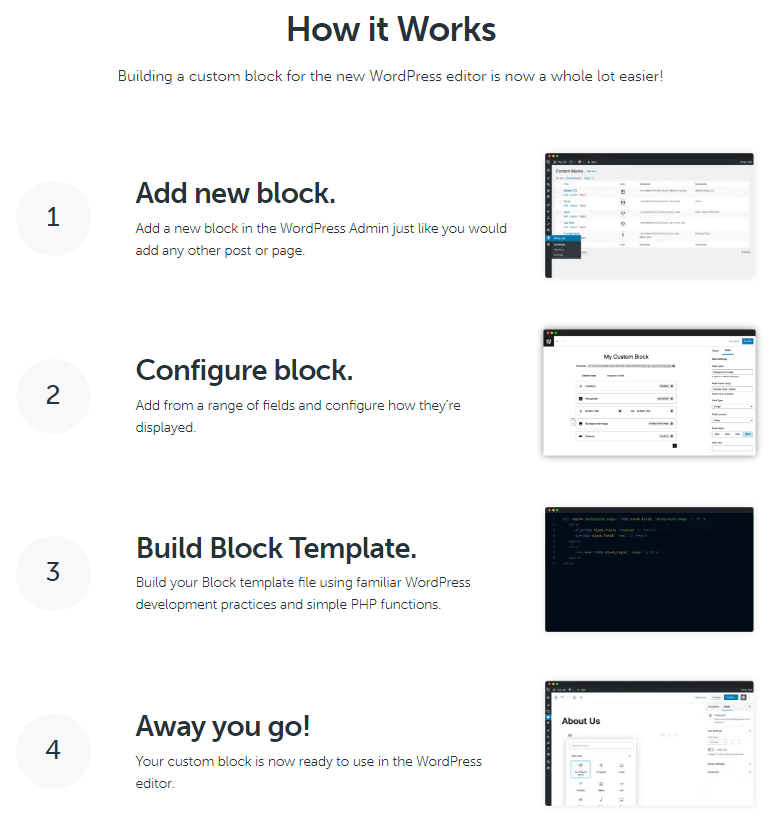 In addition, you can import and export the blocks on a per-block basis. This makes it easy for you to share your custom blocks between your multiple WordPress sites running Genesis Pro.
In addition, you can import and export the blocks on a per-block basis. This makes it easy for you to share your custom blocks between your multiple WordPress sites running Genesis Pro.
9. Pre-styled for eCommerce
There are more than 12 million to 24 million eCommerce sites worldwide. Each day, more and more eCommerce sites are being created. WordPress is the most widely used CMS platform by eCommerce businesses. 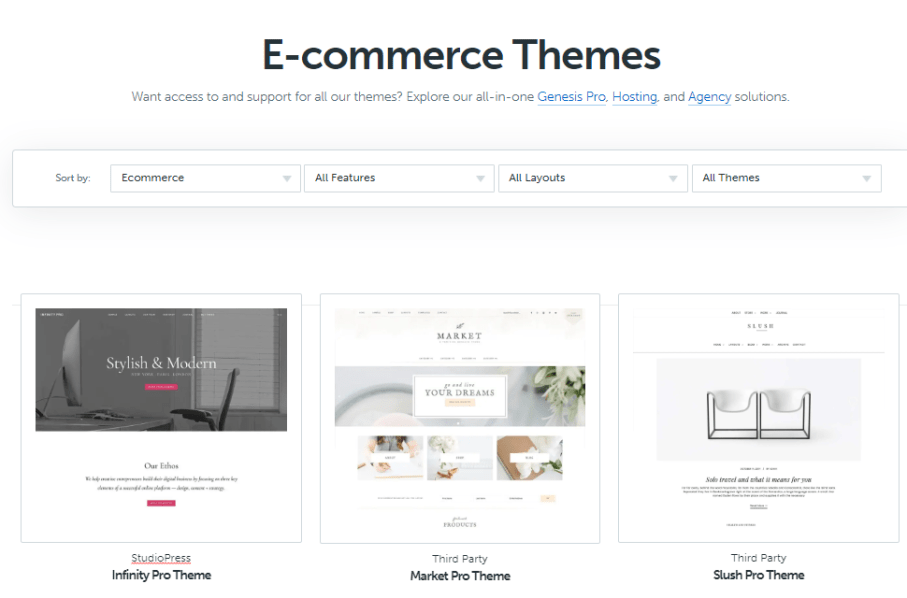
WordPress provides multiple integrations and customization options that make your site stand out. One of the best integrations for WordPress is Woocommerce.
Designed for small and large-sized online merchants, the plugin lets you turn your WordPress site into an eCommerce store. This simply means you can have your WordPress site with a shopping cart, products, checkout options, and more. Genesis Pro is pre-styled for Woocommerce allowing you to set up your online store fast and make money.
10. Dedicated Plugin
If you visit the WordPress plugins page and search for “Genesis Plugins,” the site will return several results. You’ll find plugins built by StudioPress such as:
- Genesis Blocks
- Genesis Simple Hooks
- Genesis Connect for WooCommerce
- Genesis Simple Menus and menus
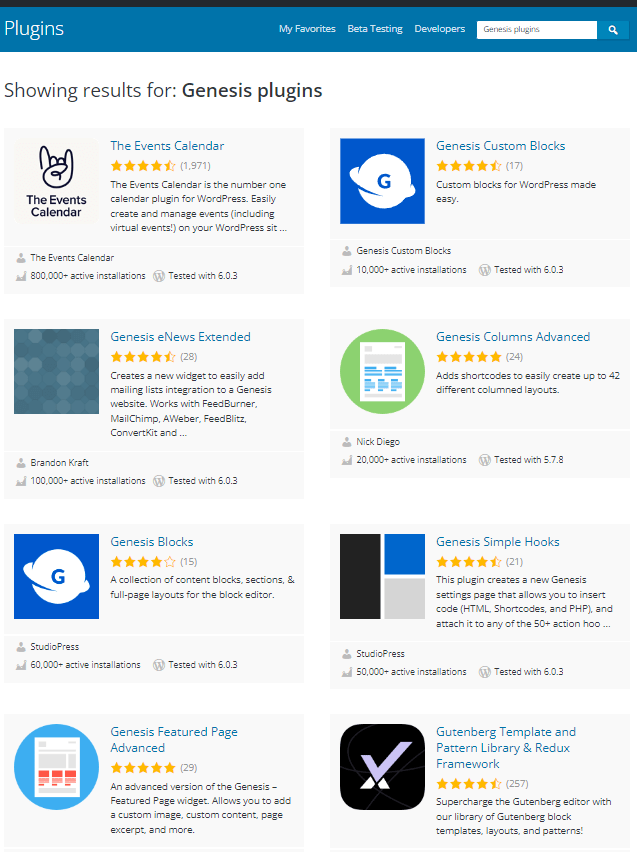
You’ll also find Genesis Plugins designed by third-party developers like Ads for Genesis, Genesis eNews Extended, and many more. The plugins are powerful and help to extend the functionality of your WordPress site. They do so without the need to change parts of the code.
11. Lightweight and Fast
The StudioPress theme features lightweight code that ensures fast performance for your site. This is unlike other themes that come with a built-in portfolio, sliders, and much more. These features and more hurt your site page load speed.
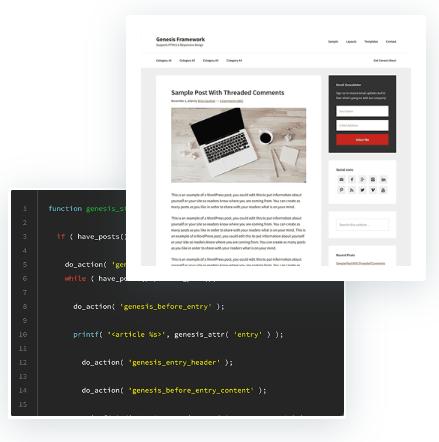
This is because your site’s bandwidth will be spent loading these plugins. However, with Genesis Pro and StudioPress themes, your site will always experience fast page speeds. The faster your site loads, the better the performance and the easier to attract online visitors.
12. Affordable
For just $360/year with 60-day money back guarantee, you can build better and faster websites with Genesis Pro. The framework and themes are eCommerce ready which means you can set up your online store in less than a day. In fact, you can do so without spending money to hire a professional developer. This is because Genesis Pro requires no additional code to customize the themes and other functionalities.
13. Customizable Logo
Besides having the ability to tweak the colors, font, and other features on their WordPress sites, Genesis Pro makes it easy to customize the logo. Simply upload your branded logo image with a single click and start selling your products.
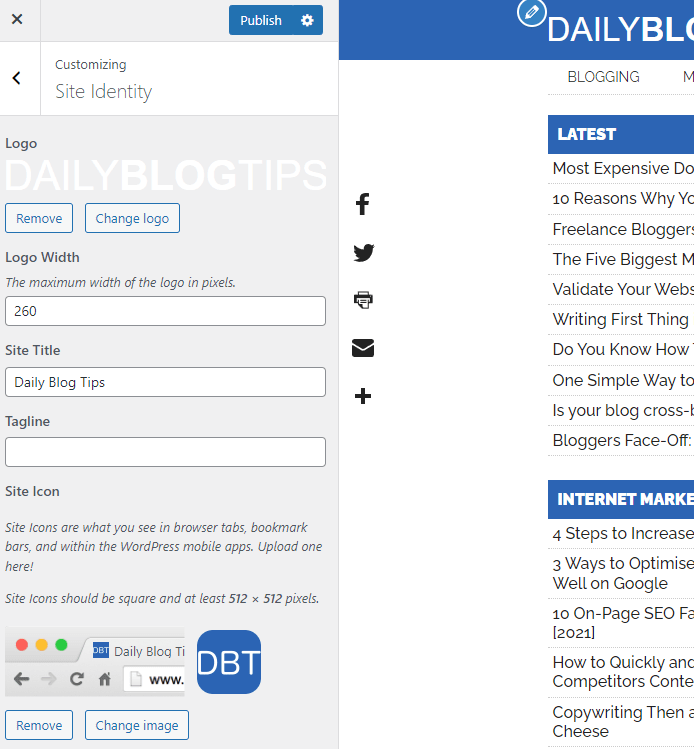
14. Unlimited Usage
When you purchase Genesis Pro, you get the developer license to use the Genesis Framework on as many websites as you wish. When you do so, your WordPress sites enjoy the benefits that come with WordPress.
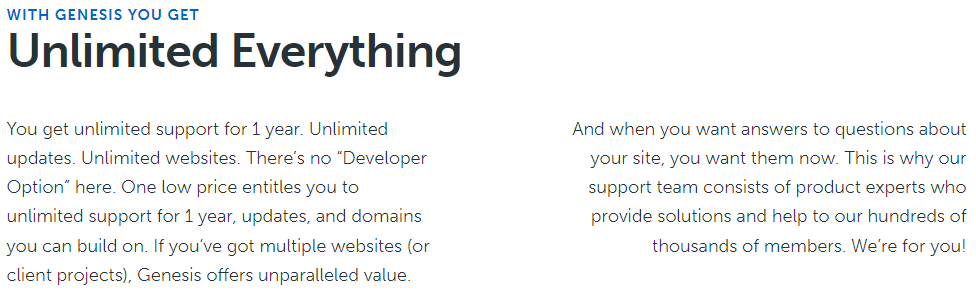 Such benefits include:
Such benefits include:
- Automatic updates
- Lifetime support
- Airtight security
- Child theme options
- Smart architecture
- Mobile responsive design
- Browser compatibility and much more.
15. Developer Friendly
Yes, Genesis Pro and child themes are well-designed and built with smart architecture. However, for large businesses, they may need to add custom features to stay ahead of their competition. StudioPress has built Genesis Pro to be developer friendly. Basically, developers can use hooks to insert custom code into the theme template files. This creates additional functionality for your site and if you need to update a new functionality, simply edit the code. You also have access to a directory of dozens of vetted certified Genesis Theme developers who you can contact and hire directly.
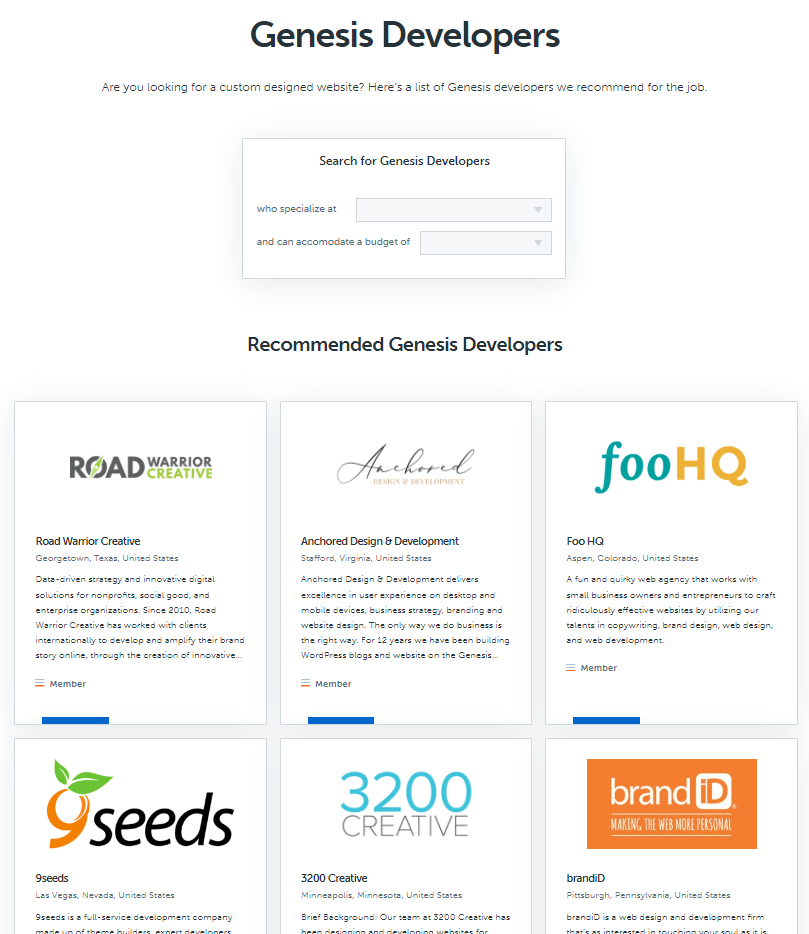
16. Tons of YouTube Tutorials
StudioPress has been around for a long time and are not going away soon, so it’s not surprising that you can find tutorials on YouTube. You can usually find tutorials showing you how to customize any child theme made by StudioPress or other third party developers.
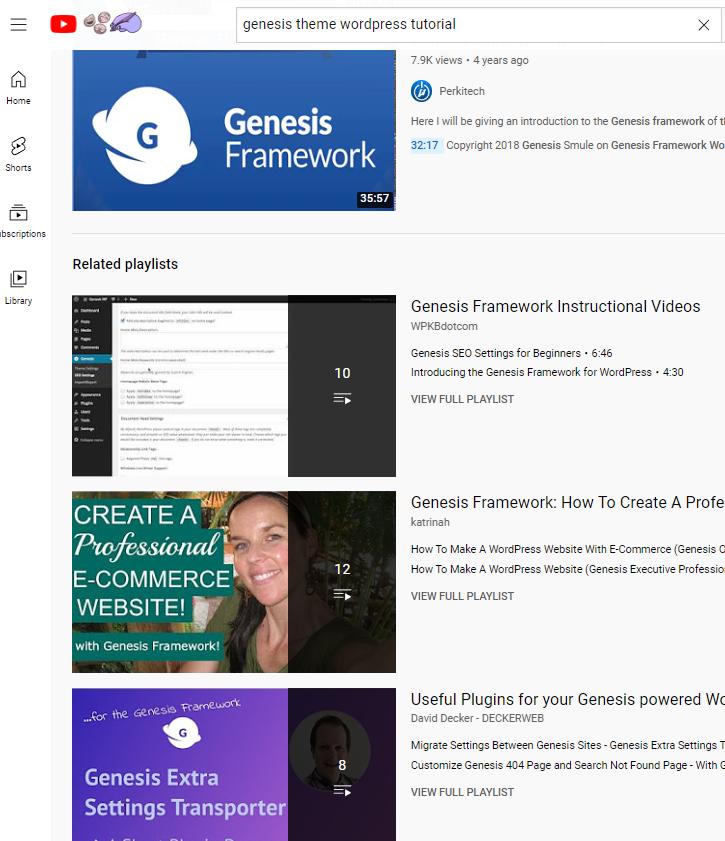
17. Access to a Large Community
Genesis and WordPress users form one of the largest communities online. This means countless bloggers, developers, and others share tips on getting the most out of Genesis Pro and WordPress. As such, you’re never short of people to turn to when you need help with plugins, builds, and customizations.
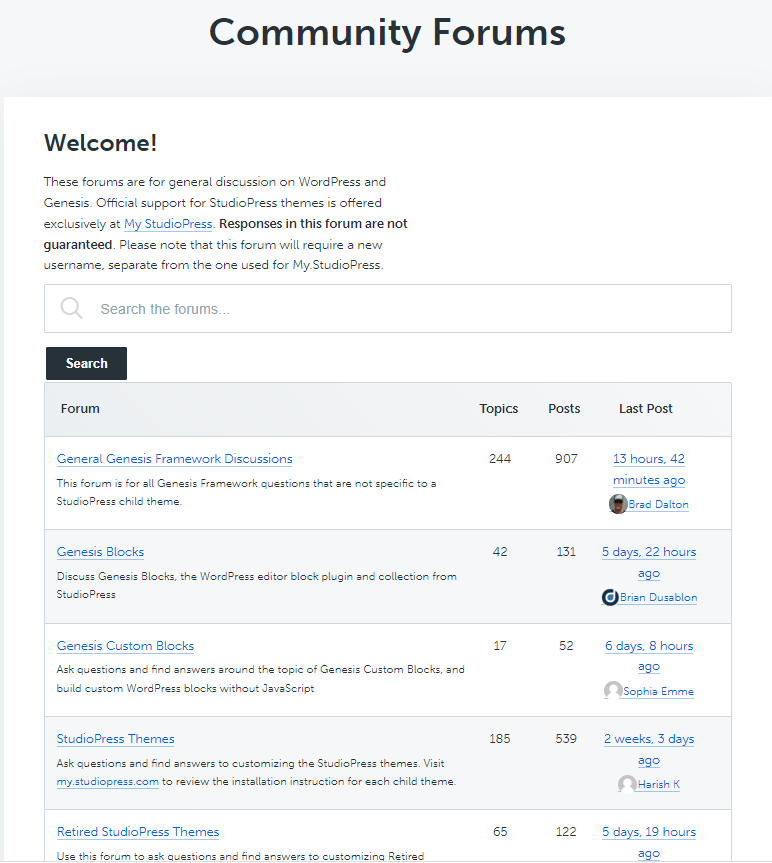
18. Widget Ready
Developers at StudioPress understand how powerful WordPress sites are. That is why they ensured that Genesis Pro fully supports widgets such as social media buttons, ads, recent posts, and much more. So, whether you wish to promote external ads or your brand, you can customize the widgets and start collecting revenue.
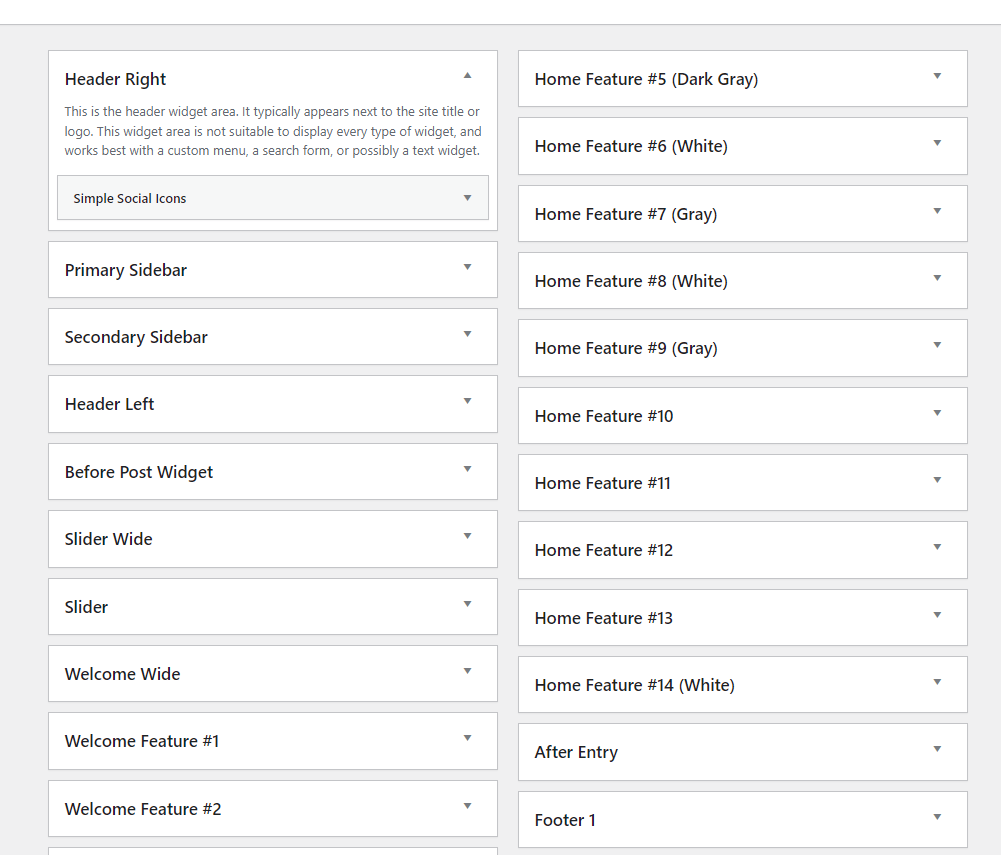
19. Trusted Product
In addition to myself using Genesis for my own blog (DailyBlogTips.com). WordPress is a free and open-source CMS launched in May 2003 while StudioPress is the company behind Genesis Pro. What many people don’t know is that the founder of StudioPress started using WordPress in 2006.
— Matt Cutts (@mattcutts) June 27, 2013
What this tells you is that StudioPress built on his experience and knowledge of WordPress and its features. That is why Genesis Pro is a trusted product by a trusted brand.
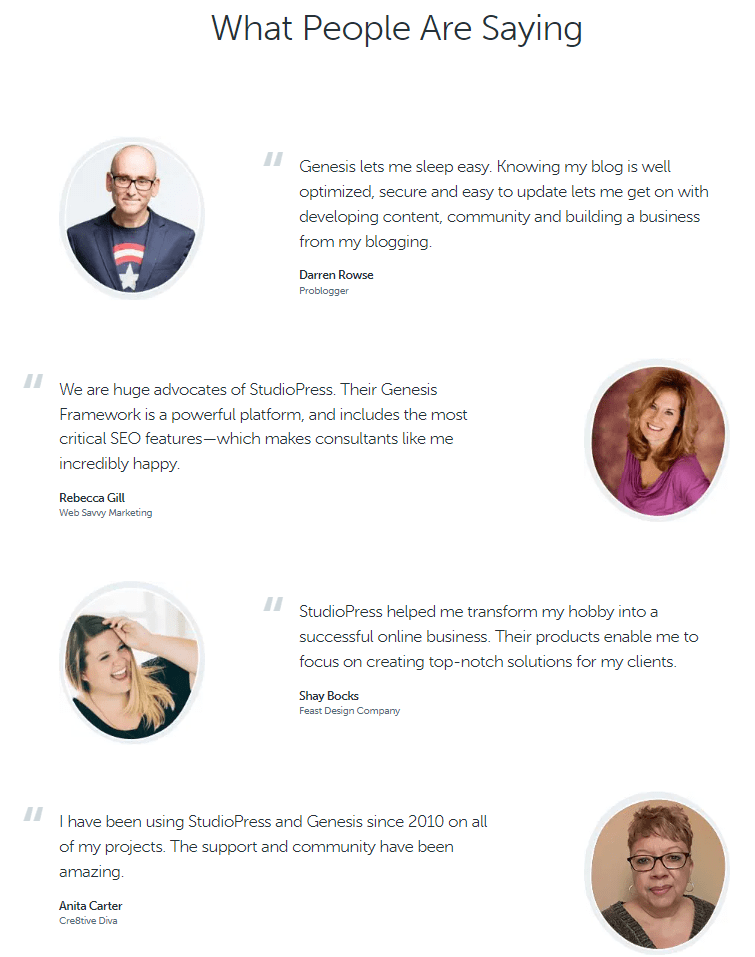
20. Value for Money
For less than $1/day you get tremendous value and peace of mind especially if you plan on using it on multiple websites. You also get all of StudioPress’s premium themes, the Genesis Framework, and a dynamic custom block builder. The package is of a great value proposition.
Finally
Listen, I use it myself and it’s amazing! I use it on every website I’ve built since I purchased the license back in 2014. Back then the Genesis Framework wasn’t even free. Genesis Pro, the Genesis Framework, and StudioPress premium themes are a great addition to your WordPress sites. Not only will you enjoy lifetime support, airtight security, and unlimited layout options. But you’ll build faster and mobile responsive WordPress sites that are powerful and SEO friendly.
If you’re ready to buy it then go ahead and click my affiliate button below for the best possible deal.