As most bloggers know, Google Analytics is a powerful (and free) way to track your blog’s web metrics. Unfortunately, it was designed with AdWords advertisers in mind, so it comes with a lot more information than most bloggers need. Cluttered as it is with campaign and landing page reports, you might be tempted to look no further than the dashboard.
Don’t be daunted! Google Analytics is a veritable goldmine of information about your blog. Here is a list of the reports that you may actually find useful (and where to find them).
1. Referring Sites (under Traffic Sources)
Especially important if your blog is heavy into social media sites like Digg and Reddit, this report shows you where your visitors are coming from.
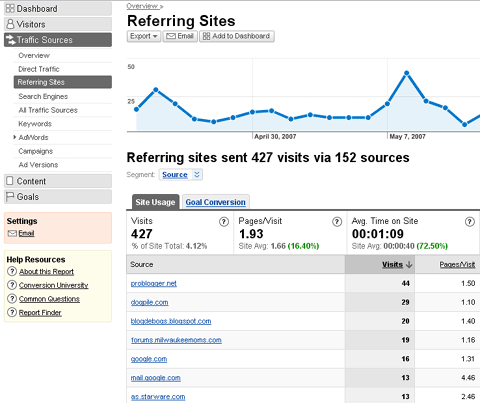
2. Keywords (under Traffic Sources)
If your blog is blessed with (or engineered for) high rankings on a term, this report will tell you what that term is and just how many visitors it’s producing.
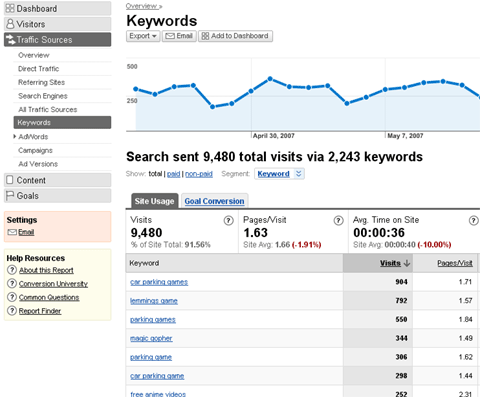
3. Content by Title (under Content)
We all want to know what posts are being read and this report will tell you. It’s worth paying attention to the “Time on Page” and “Bounce Rate” columns, since a short time on page and high bounce rate might indicate a page driving visitors away from your blog. A quick look at this report is also a great way to generate that “Most Popular Posts” list.
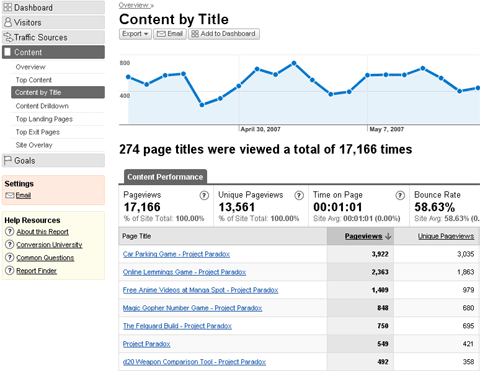
4. New vs. Returning (under Visitors)
Everybody wants to know if they’ve got fans, and this report tells you just that. Granted, it doesn’t tell you exactly how many people you have subscribed to your feed. Google’s got Reader, though, and it’s about to buy up Feedburner, so it probably won’t be long before there’s a subscription report, too.
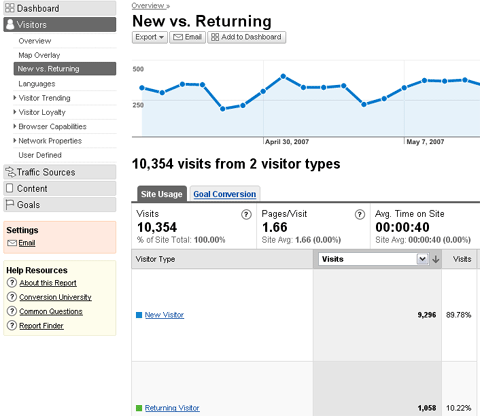
5. Map Overlay (under Visitors)
You’ll probably have to drill down to the country level for it to be useful, but knowing where your readers are in the world can be important information. You may discover that your audience is more international or localized than you would have guessed, allowing you to better target the content and timing of your posts. Are all of your visitors in California? Time your post for 8:00 PST so it’s at the top of their feed readers in the morning.
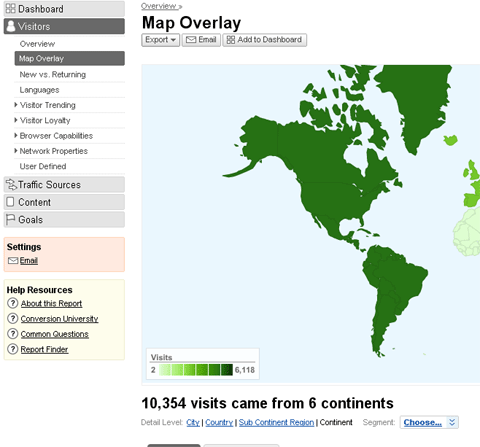
Perhaps best of all, the new Google Analytics interface allows you to save these reports to your dashboard (using the “Add to Dashboard” button at the top left), so you can still be lazy without losing sight of potentially useful data.
This is fantastic! I just Googled “google analytics reports” and this was one of the first links to pop up. Since I’m familiar with your blog, it’s the only one I clicked on and this is exactly what I need.
Thank you!
Does google analytics give you a way to track what has user clicked in sequential order? i think it’s called the “Path”
I set up my Google Analytics and am trying to install them on my blog on one of your themes, but it messes up the theme, HELP.
Thanx Daniel this is great, i’ve been using google-analytics for very long time, and yes these analytics are amazing hope it’ll be more open source for us someday!!!
One more thing where can i download the plugins for these analytics?
This is a great tool i have ever seen. This gives you all the information and even more than that you have ever expected. I will definitely Use this.Thank you for such a great article.
Yes, i also use this analytics
Awesome ..
thanks for the tips!!!
i’ve got a question for you. i have google analytics installed and verified using the html file upload method. when i search for contenet by title, only my main page comes up. should i be putting the tracking code in my singlepost or main index template? (i’m using wordpress)
Google Analytics is probably the most complete and most well organized culmination of data about traffic, keywords, and customer demographics (without invading privacy). I like it.
Google analytics is a great tool, the reports its generating
are fast simple and delivers!!
i personally use it for the simple tasks, but when i need real analytics i prefer using advances (and simple) Business intelligence software to connects to my data base and give me the freedom to ask anything on my mind and not just semi automatic reports.
You did intelligently this job that can much help to bloggers event website owners also. In addition, if analyze top landing pages, bloggers can track which of the particular post or URL is landing through a keyword. You have discussed first point referral is really important tracking element need to know about the referral source.
Stephen, my apologies. 🙂
Cool! I didnt know how powerfull Google Analytics was. I let it to count my visits but I didnt realize such properties.
Google Analytics never fails to impress me with the comprehensiveness of their statistics and their ease of use.
I really can’t see how the majority of the paid for analytics businesses can compete.
– Martin Reed
Bill, careful with those numbers from log files. They include hits from bots and stuff that is not necessarily “human”.
I also liked to use my raw log files for analytics when I started with websites, but I realized they were giving me a fake picture of the situation.
Madhur, Melt, check the byline. Daniel’s not the only one writing anymore. 😉
That is a valid criticism, Bill. Of course, while log files are an excellent source of traffic data, they do little to reveal all of the information that Google Analytics does. I think the best solution would be a hybrid log-file/JavaScript tracking system. Who knows? Maybe Google will come out with software to keep an eye on the server side of things as well.
This is a great review–very helpful with the screen captures, too. I totally forgot about the “content by title” area, as you can see the most popular posts. It might be interesting to link to those posts from the home page of your blog…which might help with links and traffic to the top posts.
The only problem I have with Google Analytics or any other package that uses a javascript for tracking is that the data is not accurate. To get a true, accurate, look at your site’s stats you must use a web analytics package that analyzes your log files. I’m amazed that Google Analytics will report 1000 pageviews per day to a site while the site really has 5000 pageviews a day.
You’ve really highlighted the most important aspects Daniel. I use a combination of both AWStats and Google Analytics to track my sites and those of my clients. I need the detailed information to correctly assess what needs to change, if at all.
Thanks a lot Daniel for this info . I already haven an account with Analytics but didnt use it that much because there were lot of things which i didnt find useful , but now i know what to see .
Exactly the things I look at, sometimes in exactly that order. Cool 🙂
The new google analytics is worlds better than the old one. IT was really difficult to understand. Thanks for highlighting the best parts of this greats stats package.
As great as Google Analytics is, I think there’s just to much more me. I’ll stick to my “Mint” stats, nice, plain, simple.
I don’t know, Daniel. I manage a lot of websites for work and I find it convenient to have all of my stats in the same place. Considering many of the websites I manage are often compared to one another, it’s also useful to have the same analytics package on all of them to provide accurate comparisons. Honestly, I’ve seen some disparate reports from different analytics software, even for the same website; it can really be like comparing apples to oranges, considering how different their tallying methodologies can be.
Google Analytics is good, but I guess it depends of the type of data you need for the website in questions. I use it on a couple of blogs where I need etailed data about referring traffic and user behavior.
On sites that I don’t need such reporting I just tap AWstats or Webalizer.
I have been using google analytics and my first impression with the new format was not favorable. I liked the depth but for the daily notes I had too much to alter to get the data I wanted. The dashboard function helps. Thanks for pointing that out to me.
Thanks, I was wondering how to use those things.
Ok, you convinced me, I’m going to go install this on my site now, I’ve been using Sitemeter and there just isn’t a lot of data to look at.