I am glad to finally release Homepage Excerpts, a WordPress plugin that I have been developing with a friend for some time already. The plugin has two main objectives. The first one is to make blogs that use full posts on the homepage more search engine friendly. The second one is to give flexibility to people that want to use both full posts and excerpts on the homepage.
Homepage Excerpts for SEO
We are all aware that Google and other search engines penalize websites that contain duplicate content. Ideally, therefore, the content of your posts should be displayed fully in one location only, and that is the single post page.
Most blogs, however, display full posts on the homepage as well, and the posts remain being displayed in full even when they slip out of the homepage into page two, three and so on.
The Homepage Excerpts plugin can be used to reduce this duplicate content while keeping full posts on the homepage. Suppose you have 8 full posts on the homepage. Once you activate the plugin you will have the option to select how many posts to display fully in the homepage. The options will go from 1 up to 8. If you select 8, all your posts on the homepage will keep being displayed fully while all the other posts (the ones on page two, three, four and so on) will turn into excerpts.
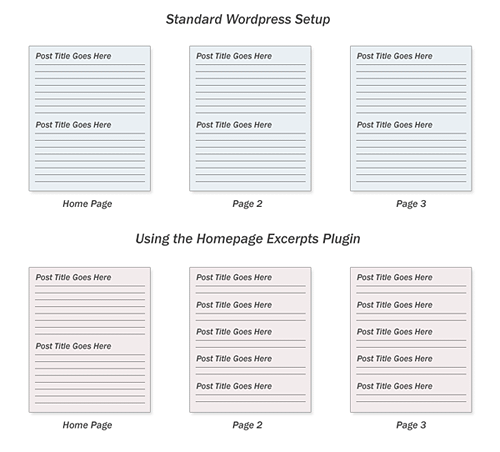
Remember that new pages usually take one week or more to get indexed by search engines, so that by the time your single post page gets indexed the post will already be out of the homepage, and it will be displayed as an excerpt, removing the duplicate content issue.
Apart from SEO benefits this change might also improve the user experience. Displaying only post excerpts on the subsequent pages will make it easier for readers to scan them quickly while searching for the post that they are looking for.
Homepage Excerpts for Layout
The plugin can also be used if you want to use an hybrid layout on your homepage, displaying the most recent posts in full and the older ones with an excerpt. On this blog usually I display the most recent post in full while making the others show excerpts, so that the reader can scan quickly through all of them. Some other people might want to display half of the posts on the homepage fully and the other half with excerpts. With the plugin you have complete control over this.
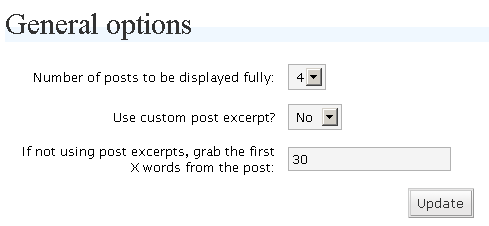
Notice that you can also select if the plugin should extract the custom excerpt from WordPress (the one that you insert manually when writing an entry) or if it should automatically grab the first X words of each post, where X is a number that can be specified on the options panel.
Installation
- Download and unzip the plugin
- Uploade the file homepage-excerpts.php to your plugin directory. (Usually
located in wp-content/plugins/) - Log into the WordPress control panel, then go into “Plugins” and activate the
plugin - Still inside the WordPress control panel go into “options” and then “Homepage Excerpts”
- Update the plugin options as appropriate

Have there been any updates to this plugin since you posted this article? Currently, I have been using the “Read More” and looking for something to create the snippet automatically.
Hi Daniel
Great plugin for helping to stop duplicate content, very useful if you have a lot of articles and if someone else is using your article,
Thank you
Marios
Hello,
I really like this plugin. I have it set to show excerpts for all articles except the 1st on my homepage. It shows the 1st full length, even if I have an “Insert More” tag to break up the article.
I would really like the ability to use the insert more tag to inspire people to click through and open the actual article rather than reading it all on the home page.
In some cases, I’ve had people link to my homepage instead of the actual post, which is not best for SEO.
Is there an easy way to accomplish this?
This is a great plugin and I’m surely use it on one of my blogs. Because I’m new to the bloging world I want to find a plugins that will really help me to make my blog looks better and promote it in the web. I heard a lot about SEO but I don’t really know how to optimize my website. Thank to your plugin I’m one step ahead with SEO and optimization.
For all those who are worried about losing the formatting, here is a solution…
The solution is too simple, I found this after a lot of research. All you need to do is just edit the plugin as follows.
1. Login to wordpress and Deactivate the plugin
2. Goto “Editor” listed under “Plugins”
3. Select the “Homepage excerpts” plugin
4. Now search for the line which says $output = strip_tags($output);
5. Just delete that line or comment it …
thats it..Now you can get all those formatting in your excerpts…Enjoy…
Take care with this, strip_tags is a php function that remove as much html tags as possible but this mean it will fake the word count (in my previous comment I said I was new to WP but I am PHP developper) in the plugin php source before explode function you have :
output = strip_tags($output);
explode(‘ ‘, $output, $nr_word);
count($words);
this mean that all html tags are removed, then full text is exploded into an array using space as separator for each array entry, then the number of array entries is counted so this will give you the words count.
If you do what you say, removing strip_tags, this will leave hml tags make wrong word count, for example if you set 1 word count and your text begin with a word that is enclosed between a BOLD tag pair with a space separator before the word, then you’ll get an array with BOLD tag as first entry as “word number 1”, but not your real word that will be at position 2 in the array.
Then once the text is recontructed, only the first word will be showed and this is a BOLD tag so you’ll not get you real word and…worst…is may fake all the rest of your page.
oups… look like the comment field strip out all html tags… so here is my comment again with html tags between quotes instead of
Very nice plugin,
But is there a way to remove all “p” or “br” from the first xxx characters ?
Looking at plug-in’s source I don’t understand how the original or are kept.
The strip_tags should have removed them all and in fact if I do a `echo $output; just before the `return $output;, the echo show one full line of the first xxx charecters (no “p” or “br” ), but once wordpress get the `return $output result then it finally get the original tags.
But as I am new to WP may be there is something I don’t understood about how add_filter works ?
using wp 2.9.2
regards.
Very nice plugin,
But is there a way to remove all or from the first xxx characters ?
Looking at plug-in’s source I don’t understand how the original or are kept.
The strip_tags should have removed them all and in fact if I do a “echo $output;” just before the “return $output;”, the echo show one full line of the first xxx charecters (no or ), but once wordpress get the “return $output” result then it finally get the original tags.
But as I am new to WP may be there is something I don’t understood about how add_filter works ?
using wp 2.9.2
regards.
This was so easy to install. We’re glad DigitalPoint.com sent us here.
In the entire 3 minute process, all we needed was our 2 button mouse.
Please thank your friend as well for helping with the plugin.
411 NY
PS. We will change “Continue Reading…” to “List Event…” to match the section of our site.
This was the plugin I was looking for,Can someone suggest me some good plugins for showing a small post thumbnail alongside the excerpts shown in each posts in the home page.
I want a small custom thumbnail picture to be displayed alongside my post details in the home page and when someone clicks on Read More,they go to the real post,thanks
Is there anyone offering support for this plugin? I’ve had it installed on my site for months but it doesn’t work.
I installed this on a client website, and for some reason, I can’t get it to show full posts at all. It doesn’t matter what settings I use – I get all excerpts on the home page. Any suggestions?
Just installed on my blog, sweet stuff! Thanks, Daniel!
I might be good to find a way that will put a url at the end to comment and also personalize this text message through within the plugin’s Control Panel.
Do you have any experience with WP membership plugins? I am looking around for independent experience and testimonies about Wishlist and WP eMember, to name two of them.
This is a great plug in. I agree with all the comments and buried in the comments is the answer about images being in excerpts – by putting the image html code in the excerpts section of the wordpress editor.
Thank you!
Can anyone help troubleshoot this plugin? I’ve installed it on my site but it is not working. My theme is custom, so I am wondering if I need to add a function or something into the theme for it to hook to? It would really give our site a more professional look.
Thanks for a really useful plugin, just what i was looking for with some really useful suggestions for future development. Keep up the good work.:)
Hello, I tried to install this and got the following error:
Unpacking the package.
Incompatible archive PCLZIP_ERR_BAD_FORMAT (-10) : Unable to find End of Central Dir Record signature
(Scanned the comments above and didn’t see a similar comment. Maybe I missed it?)
Please advise. Thanks!
Great plugin, Daniel!!! I had the same issue as you for the same reason. I am using the Anonymous Elegance theme and the plugin is working beautifully. I fully show the 2 most recent posts with all others excerpted. I already rank very well for my site but will let you know how the plugin affects my Alexa ranking.
Thank you!!
Thanks for a really useful plugin, just what i was looking for with some really useful suggestions for future development. Keep up the good work.
amazing! thanks for this amazing pluing. that is exactly what i was looking for. the only problem i have is: i’d love to stlye the exceprts differently from the fullshown post. i want them to be smaller in fontsize & the entire exceprt should be a bit less of opacity. how could i achieve that?
thanks for the help 🙂
Thanks for bringing this solution to my website, who carried the truth is time for something like that.
Your plugin is absolutely awesome, not only because it actually works and allows you to show your excerpts, but also because it adds flexibility so you can really pretty much do what you want with the content in your homepage.
Thanks for the great plug-in!
You have some great plugins on your post. Your insight and expertise would be a welcome addition to our new community, i hope you will consider joining, and thanks for sharing!
This is a great plugin. It solve my problem. Just one question: is it possible to display images too?
Thanks
Hi Daniel
Thanks so much for a brilliant plug-in. I was starting to lose hope that I’d find a simple solution to my overcrowded landing page but your plug-in is perfect. Installed in 3 minutes or less. Thanks again!
The wordpress excerpt plugin, thats fantastic!
One question/concern….dup content wise. Here is my situation. I have a wordpress blog where I have a sticky post that is a sales letter basically. I want to leave that in full post mode, yet make all the rest of the front page excerpts.
I see I can do that with this plug in,however, my question/concern is. When I leave that one post in full mode,that means it is duplicate content because it is also in full mode in the single post area.
I suppose I would need to noindex and/or nofollow that single post view?
Thoughts? Thanks
I have yet to try this out tonight…i suspect that it will have an influence on the homepage.
My problem is I’ve been trying to do this for the subnav bar and Recent Posts sidebar as well, where clicking on these areas take you to the full post immediately, thus bypassing the excerpts by default. My website is structured in such a way where I only have one post per category, so excerpts are pretty redundant that only results in unnecessary additional clicks for the viewer.
I have been trying to find a code modification or plugin for this in the last few days but have been unsuccessful. Someone commented about extending this plugin to the category, archive etc pages, and I think that is precisely the thing I’m looking for.
Thank you. 😉
Hi Daniel
Seems like a great plugin for helping to stop duplicate content.
Sorry to ask but why is it not in the WordPress plugin directory?
I’ll probably give it a try anyhow.
Hi!
Great plugin, just what I was looking for as I know little about coding and this helps a lot. I have installed and activated the plugin, however the post and excerpts are all showing in my “journal ” page instead of the home page. I simple wanted to have my latest post and maybe one excerpt but it is not. I have the Gears wordpress theme. Any ideas as to what i can do? Also, in the options section I cannot choose how many excerpts I want to use. Is this the case?
thanks for any feedback!
Home page excerpts is excellent plugin form my site as visitor can see which post he wana read in 9 posts.
i like it & found after a long search here.
Thanks
I love this plug in! It beats doing it post by post…thx!
Hi – Is this plugin available thru the WordPress site? I can’t seem to find it. I downloaded a plugin a few months ago that had an iFrame hack in it, so needless to say I’m a bit hesitant to grab this.
Let me know.
I’ve just installed the plugin and it’s working great! Many thanks.
Hi, I have installed this plugin & activated it but I can see no-where I can modify the ‘Home-Page Excerpts’ in “Options” as mentioned. I have been in every category and found nothing applicable
Our version is 2.8.4 and theme is the standard ‘fsimple’.
Please can someone direct me more precisely, thanks!
Rebecca
This is a great plugin and I have used it on several sites of mine.
Why not add a donation button? Think it is worth donating to as it is a great plugin.
Keep up the great work.
Kozan.
i love your plugin. thank you.
– using an tag in the custom excerpt field
– works great on home page
– on permalink page the excerpt text that is after the img tag in the custom excerpt field is showing up at the top left corner of the browser (right after the tag) with (“/>) trailing.
any ideas how to fix?
– i’ve triple checked my html tags.
– it doesn’t happen if i don’t use html
option of trailing excerpts with a […] so it doesn’t end so abruptly, and maybe place a line break before the ?