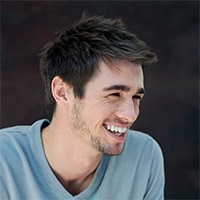Cryptocurrency is transforming how bloggers earn money, offering a decentralized and borderless way to generate income. Whether you’re selling digital products, accepting donations, or leveraging crypto-based advertising, there are multiple ways to integrate cryptocurrency into your monetization strategy.
If you’re new to the concept, this guide will walk you through practical methods to start earning with cryptocurrency on your blog.
1. Accepting Crypto Payments for Digital Products or Services
One of the most direct ways to earn cryptocurrency from your blog is by accepting crypto payments for your products or services. If you sell e-books, online courses, or consulting sessions, enabling crypto transactions can help you reach a global audience that prefers decentralized payment methods.
To set this up, you can:
- Add a crypto payment button or wallet address for direct payments.
- Use a payment gateway that facilitates secure crypto transactions.
- Offer exclusive premium content that users can unlock with cryptocurrency.
This approach not only increases revenue potential but also makes transactions faster and more secure compared to traditional payment methods.
2. Earning Through Crypto Affiliate Marketing
Affiliate marketing remains a popular and profitable way to monetize a blog, and the crypto space offers unique opportunities. Many platforms provide referral programs where you earn commissions when users sign up or complete transactions through your link.
For example, you can guide your audience on how to get started with cryptocurrency, directing them to reliable platforms where they can buy crypto. Writing educational content, tutorials, and in-depth guides can help maximize conversions and increase your earnings over time.
3. Generating Revenue with Crypto-Friendly Ads
Displaying advertisements is a classic way to monetize a blog, and with cryptocurrency’s rising popularity, crypto-focused ad networks offer an alternative to traditional ad platforms. These networks provide banner ads, native ads, and sponsored content, rewarding bloggers with cryptocurrency instead of fiat currency.
If your blog covers finance, technology, or blockchain-related content, integrating crypto-friendly ads can lead to higher engagement and revenue potential.
4. Accepting Cryptocurrency Donations
If your blog provides valuable insights, tutorials, or research, you can encourage readers to support your content through crypto donations. Adding a crypto donation button allows users to contribute in digital currencies, helping sustain your work without relying on traditional ad revenue.
To make it easy for your audience, consider:
- Displaying a QR code linked to your crypto wallet.
- Embedding a donation widget that supports cryptocurrency.
- Providing an option for recurring donations for loyal supporters.
This method is ideal for bloggers who prioritize community engagement and want to maintain ad-free content.
5. Creating Tokenized Memberships and Digital Collectibles
For bloggers looking to offer exclusive content, tokenized memberships and digital collectibles present innovative monetization opportunities. By implementing blockchain-based access, you can provide premium content that readers unlock using digital assets.
This approach allows you to:
- Offer members-only content through blockchain authentication.
- Create digital collectibles that represent ownership of unique blog-related assets.
- Build a loyal community where supporters benefit from special perks.
Tokenized memberships not only generate income but also create a deeper connection between content creators and their audience.
Final Thoughts
Monetizing your blog with cryptocurrency opens up new revenue streams beyond traditional methods. Whether you’re accepting crypto payments, leveraging affiliate marketing, or offering tokenized access, these strategies allow bloggers to adapt to the digital economy and explore a future-driven approach to earning online.
By integrating cryptocurrency into your blog today, you can stay ahead of trends and attract a growing audience interested in digital assets. Start small, experiment with different methods, and gradually build a sustainable crypto-based income!