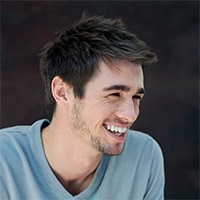Okay, so let’s get to using the Smodin plagiarism checker! Ready for the easiest, most fun experience of your life? We promise it’s more fun than your last family dinner and way less awkward than running into your high school science teacher at the grocery store. Let’s go through how Smodin Plagiarism Checker works!
Why Plagiarism Is a Recipe for Disaster
Education Week sadly informs that teachers and professors spend an average of 6 hours per week checking for and addressing plagiarism in student work. Why is it so bad? Well, imagine spending hours baking a delicious cake, only for someone to slap their name on it and claim they did all the work. Rude, right? That’s what plagiarism is like.
It’s basically like stealing someone else’s work, and that’s really upsetting. The only thing more upsetting is someone stealing your work. And getting caught for plagiarism? Not great. For students, it might just mean a rewrite. But for writers crafting articles or researchers trying to present their findings, it’s much tougher. It’s unpleasant when you don’t get paid or promoted because of an issue like this.
Now, let’s get back to our tool and how it works. Take note, although everything is pretty intuitive:
Step 1: First Things First, Visit Smodin’s Website
This one is simple. Open your browser (yes, that one you use for stalking memes) and go to Smodin.io. Here’s the cool part: no need to sign up or create an account! Just hop right in, like you’re getting into a pool on a hot day. But trust us, you won’t be diving into cold water here. It’s warm, welcoming, and plagiarism-free.
Step 2: Choose Your Weapon – Plagiarism Test Type
Now you’ll see the magic. Smodin offers three kinds of plagiarism tests that cover your every need:
- Web Search: This option checks your work against millions of websites. It’s like the ultimate detective but without the cool hat.
- Text Comparison: Upload reference text. And boom — your document is cross-checked with another text. Perfect for when you’re like, “Ugh, I hope I didn’t accidentally copy my notes from Wikipedia.”
- AI Detection: Are you using AI-generated content? This test will sniff it out faster than your dog finds his tennis ball. It ensures your text doesn’t accidentally sound like a robot wrote it.
Pick the one that fits your vibe. (Pro tip: if you’ve been using Smodin’s AI writer to help you, this one’s a must!)
Step 3: Paste or Upload Your Text
Here comes the fun part: paste your text into the little box (the one that looks like it’s begging for your content to save it). But wait, do you have a whole file you’re worried about? No problem! You can upload .pdf, .doc, or .docx files. Super simple.
Step 4: Customize It Like a Pro
If you’re feeling fancy, you can adjust the settings! For example, you can include and exclude specific URLs when running a web search or even enable Super Search and Google Scholar Search for those who want to be extra thorough.
Step 5: Hit ‘Scan’ and Watch the Magic Happen
Now, all you have to do is hit the “Scan for Plagiarism” button, and boom! Your document is checked faster than you can say, “Did I leave the oven on?” You’ll see a detailed report that tells you where your text matches others and what percentage is unique. No more guessing games.
Step 6: Fix Those Matches (If Needed)
If you’re like most people, your heart will race for a split second when you see matches. But don’t worry, this is where the magic happens. Smodin will show you the exact parts of your work that need tweaking, and you can edit it like a pro. Remember, it’s not about hiding your sources. It’s about citing them correctly. Don’t be afraid to fix things up and keep your content fresh.
Step 7: Celebrate, You’re Done!
You’ve done it! You’ve just used Smodin’s plagiarism checker like a pro. Take a victory lap because your content is plagiarism-free, and you didn’t even sweat. Now submit that essay, email that report, or publish that blog post! You’ve earned it.
What to Do If You Discover AI in Your Text?
So, let’s say your text came back with a little AI-ish vibe (we know, we know, you’re using AI to help write, we’re not judging). Here’s what you do:
- Don’t Panic! — It’s normal. AI tools can be a great starting point, but they need some TLC (that’s Tender Loving Care, for those who don’t know).
- Use Smodin’s Rewriter — The Rewriter tool is like the fairy godmother of writing. It’ll take those robotic sentences and give them a human touch. Just click and let the magic happen.
- Check Again — After tweaking your AI-generated content, run it through the plagiarism checker again. Make sure it’s all fresh and natural.
A Few Pro Tips If You’re Interested
Remember: your aim isn’t to avoid plagiarism; it’s to let your content sparkle. Here are a few tips for that:
- Don’t Wait Until the Last Minute! We all do it but don’t leave the plagiarism check until the night before your deadline. Get ahead, and your life will be much easier.
- Remember about Citations — Your plagiarism checker may detect an unplanned match. However, it is essential to cite your sources properly. It’s all about keeping it real.
- Use It Regularly — Don’t wait for that big paper or project. Check tiny texts, emails, and even blog posts to start the habit. The more frequently you use it, the easier it becomes.
Now, we’ve reached the point. Smodin’s plagiarism checker really works magic, ensuring your content’s originality. It’s simple and fast to use. The results? True and satisfying. The professional level? There’s no doubt — different languages, multiple check and comparison options. Try it and ensure your work is 100% plagiarism-free!