At Daily Blog Tips, I strive to provide our readers with deep, insightful, and timely analysis of the digital world. Today, we’re exploring a platform that has transformed the way we communicate globally—Twitter. The question we often ask is, how many users are on Twitter?

Twitter User Number: An In-Depth Analysis
The exact number of Twitter users has been a topic of interest for digital analysts and casual observers alike. Unofficial estimates, based on unique user ID numbers assigned to Twitter accounts, suggest a pattern that might give us an idea about how many Twitter users there are.
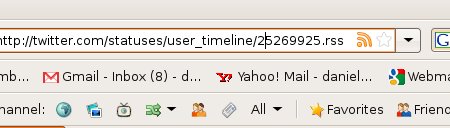
One observer analyzed these unique user IDs and observed an interesting pattern:
I took some samples of the public timeline about a year ago and examined the unique user IDs. Although the pattern of ID assignment changes, in the early days at least Twitter would alternate between from sequential to non-sequential, with the latter being in increments of 10… I strongly suspect that a respectable estimate would be to simply divide the maximum ID by 10.
Nonetheless, recent statistics from Statista state that there are approximately 330 million active monthly users on Twitter as of 2023, giving us an idea about how many users are on Twitter.
Understanding Twitter’s User Demographics and Behavior
Twitter user number doesn’t tell the whole story. These millions represent a diverse demographic. The largest user group on Twitter is aged between 25-34 years, with a nearly equal distribution between genders. As for the geographical distribution of Twitter users, the platform enjoys global usage, but the United States boasts the highest user count.
Moreover, the behavior of these millions of Twitter users varies. Some users post multiple times a day, while others are more passive, primarily using the platform to keep up with news, influencers, and trending topics.
Twitter vs Other Platforms
Comparatively, how many accounts on Twitter stack up against other platforms? While Facebook leads with over 2.8 billion active users, Twitter’s active engagement and real-time conversation style sets it apart.
This table provides a snapshot comparison between Twitter and its competitors. However, the specifics may vary, and it’s crucial to note that each platform has unique strengths and caters to different user needs.
Twitter |
Facebook |
Instagram |
LinkedIn |
|
|---|---|---|---|---|
Monthly Active Users (2023) |
330 million |
2.8 billion |
1.2 billion |
310 million |
Primary Age Demographic |
25-34 years |
25-34 years |
18-34 years |
30-49 years |
Gender Distribution |
Nearly equal |
Slightly more female users |
More female users |
Nearly equal |
Top Geographic Users |
United States |
India |
United States |
United States |
Primary Use Case |
News and Public Affairs |
Personal and Social Connectivity |
Image and Video Sharing |
Professional Networking |
Monetization Strategies |
Sponsored Tweets, Twitter Ads, Super Follows |
Advertisements, Marketplace, Subscriptions |
Sponsored Posts, Instagram Shop |
Sponsored Content, Premium Subscriptions |
Unique Features |
Twitter Spaces, Twitter Blue |
Facebook Groups, Facebook Live |
Instagram Stories, IGTV |
LinkedIn Learning, Job postings |
![]()
Monetization and New Features
Twitter how many users benefit from their monetization strategies? Twitter’s strategies have evolved, from sponsored tweets and ads to the introduction of Super Follows. The platform is continually innovating, recently launching features like Twitter Spaces and Twitter Blue.
Challenges, Criticisms, and Success Stories
Despite its success, Twitter faces challenges like handling disinformation, hate speech, and privacy concerns, affecting how many Twitter users interact on the platform. However, there are also numerous success stories of brands and individuals who have leveraged Twitter effectively.
The Future
Experts predict a dynamic future for Twitter, which will likely influence how many members on Twitter and how many subscribers does Twitter have. With its innovative features and adaptation to changing user needs, Twitter’s influence seems set to grow.
We’d love to hear your thoughts on how many users in Twitter and the platform’s influence. Can you offer any additional insights? Stay tuned to Daily Blog Tips for more insightful explorations of the digital landscape.
Share Your Thoughts ?

According to its Co-Founder Biz Stone, Twitter has 105,779,710 users well beyond imagination. The question is howmany of them are “active” users.
Considering that Ashton Kutcher has 4,669,976 by himself I would think that that estimate is still off (5 million or 6 million) Because everyone on Twitter could not possibly be choosing to follow him.
You can’t just contact them an ask the reason there has been no official announcement is that Twitter refuse to comment on the number of users as of yet!
Many people have 2 or 3 mobile connections from several providers but each of them claim them as their own active user. Just like this twitter is full of spam users. Some times you’ll see users following you in a pattern (similar user name or screen name).
And people tease ME about complicating things. You could just contact them and ask 🙂
Nielsen has published yesterday, or Friday, an increase of > 1300% YoY with 7m visitors in the last month. So here you go … Ray
I am really behind the power curb regarding twitter. I need to get my butt in gear and jump on the twitter band wagon
boy the way I have been reading about it, I would not have blinked if you had estimated 25 million, but now sitting down and reading your post and thinking about it a little I’ll bet 5m is a lot closer.
Ben
I believe that its user base will surpass that of digg in coming months…
Twitter is everywhere now. Yay.
Jason Calacanis of Mahalo, in his latest email, offers $500,000 to feature his @questions account among list of the suggested users that is shown after sign up.
He says “Being on this page gets you 5-10k followers per day”. Now, that’s really something. If only, 50% of the ones who register, follow these suggested users, without skipping the step, the actual number of daily new sign ups amount to about 20k-30k!
Take the average to be 25k. Then, in one month, 750,000 new users !
@#1 – Interesting. Wouldn’t have thought they even had that much. Twitter sure is popular these days
Interesting analysis. It just seems that there are a whole lot of people following a few. Not sure of the utility other than self-promotion.
very good info.about twitter
thanks
its a good analysis.i never think to far like you.thank you for telling us here
CAn you think of our local mobile companies???
Many people have 2 or 3 mobile connections from several providers but each of them claim them as their own active user. Just like this twitter is full of spam users. Some times you’ll see users following you in a pattern (similar user name or screen name).
It can’t be 25 Million but can we call it 5M?? are you undermining it???
Nice interpretation. We may not be sure of the exact figure but we surely know of its popularity so lion’s share of the net savvy peoples are here.
5 millions is not that big enough compared to other social networking site. Twitter has more works to do, :p
Just being nitpicky, but there were only 86 and 56 IDs between your account creations. Let’s say you got #88 and then #91. According to your logic, there would be three accounts created between yours, but really, there are just two — #89 and #90.
Another possibility to consider is that IDs are also assigned to objects other than user accounts.
If you look at the followers of the people who have been put on the suggested list, it appears as if there are tens, if not hundreds of thousands of empty twitter accounts.
These are accounts with no URL, no photo, no messages, no followers, and not following anyone other than 20 suggested people.
Nice analysis.
What you can also do is run a quick Google query with some appropriate parameters: http://www.google.com/search?hl=en&client=safari&rls=en-us&q=site%3Atwitter.com+-inurl%3Astatus&btnG=Search
This yields around 19 million results.
Well, the official figure banded around recently was 6 million; so circa 5 million seems a fair number. Which means 0.000106% of the Twittersphere follows me…lol
Andrew
Rummble.com – makes it easy to stuff nearby you like.