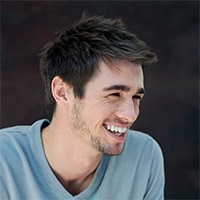Communication is the glue that holds any team together, especially when everyone is working from different places all around the world. In small remote teams like this, keeping communication clear and consistent can feel like a big challenge, but it’s not impossible. With the right tools, strategies, and a little effort, teams can easily stay connected and productive no matter where they’re located. Whether it’s about sharing ideas, solving problems, or just keeping everyone in the loop, good communication is what helps remote teams thrive.

Source: Unsplash (CC0)
Use the right tools for your team
The tools your team uses for communication can make a huge difference in how well everyone stays connected and communicates between each other. Choosing platforms that are easy to use and meet the team’s needs can reduce confusion and make communication smoother. For example, messaging apps like Slack or Microsoft Teams are great for quick conversations, while Zoom or Google Meet work well for video calls.
It’s also helpful to set up tools for sharing files and managing tasks. Platforms like Google Drive or Asana allow team members to collaborate on projects and stay organized. By having the right tools, your small team can save time and avoid miscommunication, even when everyone is working remotely.
Set clear communication guidelines
Having guidelines for how and when to communicate can prevent misunderstandings and keep things running smoothly. For example, deciding which messages should go in a group chat versus an email can reduce clutter and make important information easier to find. It’s also helpful to agree on response times, so everyone knows what to expect.
Encourage team members to ask questions when something is unclear and to be as specific as possible in their messages. This helps avoid confusion, especially when people are in different time zones or have varying schedules. By setting expectations early on, your small business can create a more efficient way to share information.
Encourage regular check-ins
Regular check-ins can help remote teams stay connected and keep everyone on the same page. These meetings can be as simple as a quick daily video call to discuss priorities or a weekly meeting to review progress. Regular check-ins give team members a chance to share updates, ask for help, and stay aligned.
For small teams, casual check-ins are also a great way to build relationships, improve teamwork, and even boost morale. Starting meetings with a quick round of personal updates or fun questions can make remote work feel less isolating. These moments of connection can strengthen the team and make collaboration easier.
Overcome time zone challenges
When team members are in different time zones, communication can get tricky due to everyone’s schedule being different. That’s why planning meetings at times that work for everyone and sharing detailed notes can help keep everyone informed. Tools like shared calendars or world clock apps can make scheduling easier.
Asynchronous communication, where team members respond at their own pace, is also a helpful strategy to use as well. Using clear and detailed messages in emails or project management tools allows people to stay updated without needing to be online at the same time. This way, work can continue smoothly without time zones becoming a barrier.
Celebrate achievements and share updates
Recognizing achievements and keeping the team informed about updates can boost morale and keep everyone motivated. Sharing accomplishments in team chats or during meetings can make people feel valued and appreciated. For example, a promotion announcement email can celebrate an individual’s success while inspiring the rest of the team. It’s a simple gesture that can even reinforce your company’s values.
Keeping everyone informed about company updates, milestones, or new projects can also strengthen teamwork. When people feel like they’re part of something bigger, they’re more likely to stay engaged and contribute their best ideas, and they’re also more likely to stay connected and loyal to your business even if it’s a small remote position.
Practice active listening
Listening is just as important as talking when it comes to good communication. Active listening involves paying attention to what someone is saying, asking follow-up questions, and making sure you understand their point of view. This skill is especially important in remote teams, where miscommunication can happen easily.
Encourage team members to avoid multitasking during meetings and to clarify anything that seems unclear. This shows respect for the person speaking and helps build trust within the team. Active listening can make a big difference in how well remote teams collaborate and solve problems together.