I never paid much attention to the post slug feature inside WordPress, until recently when I submitted a guest post to Brian over Copyblogger. The post was titled “Six Common Punctuation Errors that Bedevil Bloggers.” The URL, however, was http://www.copyblogger.com/punctuation-mistakes/.
When I saw that I realized the potential of this little feature. So simple, yet so useful.
If you publish a post on WordPress without specifying the post slug, it will create a URL that is equal to the post title (provided you are already using an optimal URL structure). Most of the times, however, that URL will not be search engine optimized.
You probably want to write your headlines and post titles with humans in mind. After all, you need to make them catchy and motivate the reader to check the rest of the content. The same is not true for URLs. While a clean URL structure that contains a description of the page might benefit even human users, usually they are more relevant to search engines.
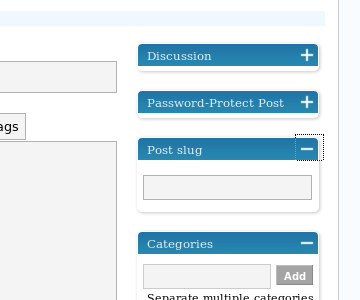
That is where the WordPress post slug feature comes into play. On the little box that appears on the right of your text editor you can manually set the URL structure for that post. As you can see from the example I mentioned, Brian knew that many of the words used in the title of the post would not be used by users searching for similar information. He decided, therefore, to use just the keywords “punctuation” and “mistakes” in the URL.
When crafting your post slug try to focus on the keywords that are used on popular search queries, and remember that the fewer keywords you use, the higher their relative value.
Some people were already aware of this trick, but I think it was worth sharing.
