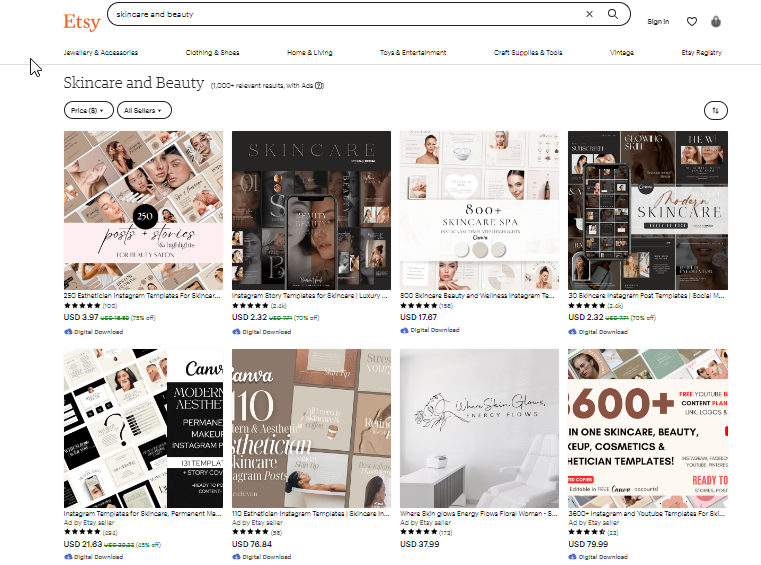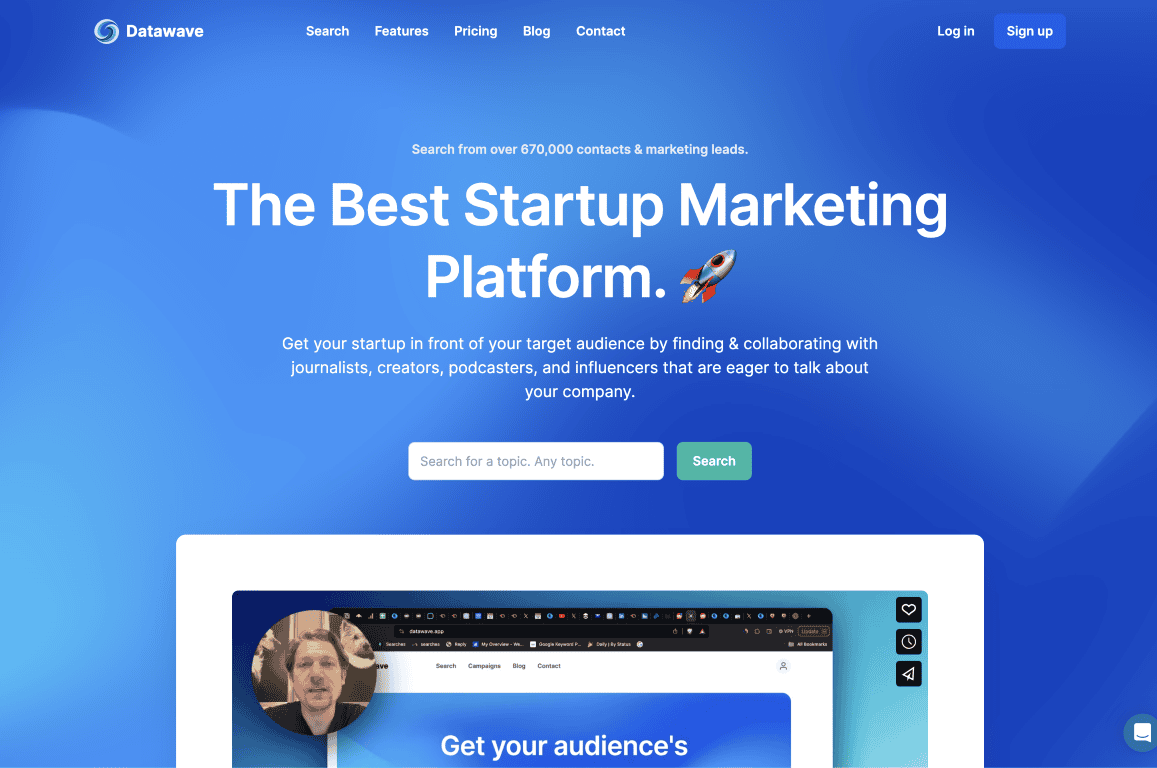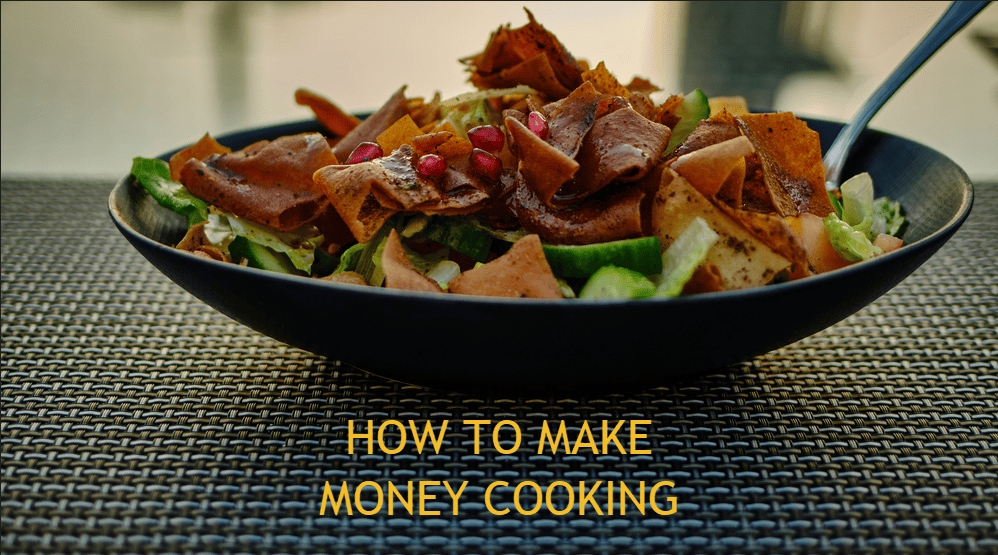Your Blueprint for Financial Freedom
Make Money Online
Everything you need to get started with making money online. Perfect place to start if that’s you:
📘If you’ve ever wondered about the art of selling short stories on Amazon.
🤑 Maybe, you are itching to tap into the immense potential of earning money from eBay, even without selling a thing?
💸 Navigate different ways of making money through Reddit.
🚀 If you already have a website, this guide shares ways to make money with your website. You will discover revenue boosting strategies along with creative ways to get advertisers.
💼 Ready to exit and sell your website? Here you’ll find 10 Tips on How to Sell Your Website or Blog on Flippa that I personally used to sell many websites over the past 15 years.
✍️ Maybe you’re a talented writer wanting to earn a living doing just that. Here, you’ll find a great resource to earn money online by typing and explore opportunities to monetize your keystrokes.
🎨You’ll find this guide helpful if you’re a creative creator researching opportunities or ideas on the most profitable digital products to sell on Etsy in 2024.

Marketing
This is your marketing haven! 🎉 Learn new online strategies and boost your brand’s presence. This is perfect for those wanting to up their marketing game. 🚀

🕊️📱 Master Twitter Etiquette: Uncover the art of DMs with our guide on How to DM on Twitter – The Etiquette of the Do’s & Don’ts.
🏆✨ Taglines That Shine: Craft captivating website taglines using inspiration from The Best Website Taglines of All Time.
🌐🔍 Domain Name Magic: Discover the seven characteristics that make a domain name great with The 7 Characteristics of a Good Domain Name.
📊🔝 Unveil Advanced SEO: Rise through the Google ranks with insights from Advanced Keyword Research Tips.
💰💡 Value Your Visitors: Learn to calculate your website’s worth per visitor and customer with How To Calculate Your Value Per Visitor and Per Customer.
📚🔥 Harness Social Bookmarking: Explore the synergy between blogs and social bookmarks through Social Bookmarking Sites Love Blogs, After All.
📌🎨 Pinterest Power: Elevate your blogging game with proven strategies from Pro Strategies on How to Use Pinterest for Blogging.
📈🔎 SEO Insights Unveiled: Stay ahead in the SEO race by tapping into wisdom from Top 25 SEO Blogs.
Blogging
Regardless of whether you’re a new blogger that’s just getting started or you’re seasoned, this will help you manage and grow your blog. Here are some handpicked gems from my collection that cover WordPress, web design, domain names selection, and other productivity hacks:

🌟 “Mastering Domain Names: 200+ Prefixes and Suffixes for Stellar Branding” 🌐 Craft unforgettable domain names that resonate with your readers. Unleash your creativity and build a brand that shines. Read Now
💬 “Engagement Unleashed: 5 Reasons to Embrace Every Comment on Your Blog” 💬 Discover why engaging with your readers is a game-changer. Foster a vibrant community and watch your blog flourish. Read Now
📸 “Inside the Glittering World of Celebrity Blogs: Top 25 Picks” 📸 Get insights from celebrity bloggers and infuse their strategies into your own blog. Let’s learn from the best! Read Now
🎓 “Crafting the Ultimate Tutorial: 11 Essential Tips for Blogging Greatness” 🎓 Elevate your tutorials and captivate your audience like never before. Become a teaching maestro with these tips! Read Now
📜 “Blog Length Dilemma: One Big Post or Multiple?” 📜 Discover the strategy behind post length. Is it one epic piece or smaller, digestible chunks? Your choice, your style! Read Now
These articles are here to fuel your blogging journey. Each one is packed with insights, tips, and actionable advice to help your blog shine! 🚀🌐📝