
When digital marketing was in its infancy, there was no such thing as a bad link. But in recent years, Google’s focus on relevancy and user experience has caused SEO specialists to reconsider their approach. Webmasters who receive “questionable” links to their site are commonly finding themselves penalized by the very search engine that they’re trying to impress. Receiving a manual penalty can be a time-consuming, difficult process at times, so you may want to hire a reputable firm like Coalition Technologies, a leading Los Angeles SEO company.
1. Site Assessment
The first step is going to be to gather a list of all of the websites that link to you. There are many different tools to accomplish this, including Google’s Webmaster Tools. Once you can clearly view exactly where your backlinks are coming from, you should be able to accurately determine which are toxic and which are legitimate. Depending on how many backlinks you have, you may want to organize the list on a clearly labelled spreadsheet. Organization is critical during this step.
2. Link Determination
The next step is to manually classify each link as natural, unnatural, or suspicious. While there are link classification tools that can grade your links, you are better off going through each link manually so you can ensure a thorough job. Some common unnatural links include those that come from spammy directories and from content farms. Suspicious links often stem from blog rolls, footers, or seemingly useless link archive pages. You may want to also consider flagging links from sites that are irrelevant to your niche.
3. Contact Webmasters
Once you have decided which links are natural, unnatural, or suspicious, it is time to take action. You will need to contact the webmasters of any unnatural or suspicious links. You will need to request that all unnatural links are removed, and suspicious links should be — at the very least — tagged as “no follow.” Some website that are loaded with spam may require several contact attempts, so make sure you keep diligent track of who you have contacted and when, as you may need to follow up regularly. Once a webmaster tells you that the link has been removed or changed, make sure to manually verify the removal before you cross them off of the list.
4. Submit Disavow Requests
It is highly likely that you will not hear back from some webmasters, or you may have backlinks appearing on sites that are no longer active. When this occurs, you will need to use Google’s disavow tool to mark links that should be ignored during Google’s assessment. Create a .txt file that contains all of the links in question, and then simply upload it to your Webmaster Tools. If a website is known for using black-hat SEO techniques, or if it is suspicious for any reason, you may want to request that the entire domain is disavowed, instead of just the one page linking to your website.
5. Ask for Reconsideration
Finally, you should send a message to Google via your Webmaster Tools, outlining what actions you have taken to rectify the problem, as well as changes that you have made to your SEO strategies. It may take a month or longer before you hear back, and you may need to submit more than one reconsideration request. The webspam team may need to manually review your website, which may take some time, but don’t give up. Persistence is the key to getting manual penalties removed.

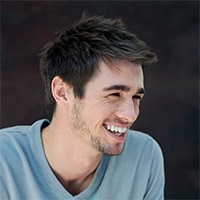
After reading your blog I am now able to remove a google penalty. Thanks for the helpful content, that’s really means alot.