The practice of exchanging links is mostly used for SEO purposes, but it can also be used for traffic generation if structured correctly. Below you will find how you can use this technique to generate traffic to your own website or blog.

The concept: Porn websites are undoubtedly the most popular around the web right? If you take a look at them (under an educational perspective obviously…) you will notice a very common trend: most of them display links to partner websites on the footer or on the sidebar.
Some of them create those link exchange networks for the SEO benefits, but many also do it for the traffic gains.
Suppose you have website A, B and C, each owned by a different person. If all of them decided to put a link to the other two websites on the sidebar, with a headline like “Partner Sites” or “We Recommend,” all of them would benefit and end up with more visitors in the end of the day.
Does it work?: Yes, although the results that you will get will vary depending on how big your site already is, and on how related the topics of your partner sites will be.
If your website is receiving 500 daily uniques per day, you would be trying to partner with websites with a similar traffic level (smaller ones would not be beneficial for you, and larger ones would not agree to). A sidebar or footer link on a website that receives 500 daily uniques will send anywhere from 1 up to 10 visitors your way, per day (this is a rough estimation, the numbers could be different depending on the circumstances).
If you manage to get 5 link exchange partners, therefore, each one of you should expect from 10 up to 50 extra daily visitors (or 300 to 1500 extra visitors per month). Nothing spectacular, but nothing to be ashamed of either.
The larger your blog, the larger the number of visitors that you could receive from link exchanges. The positioning of the links might affect the click through rate as well (i.e., links placed on a header stripe will generate more clicks than links on the footer).
Provided your link exchange partners cover related or complementary topics, there is also the benefit that those new visitors could end up liking your site and becoming a loyal visitor or an RSS subscriber.
How to get started: As I mentioned before, you will need to look for websites that have a related topic and a similar traffic level.
One good place to start is your own blog. Take a look at your most active commentators, and see if any of them have a blog on your same niche and with a similar traffic level. I bet there are some.
Secondly, take a look at who is linking to your articles or blog already. If someone naturally linked to you, he would certainly be willing to discuss a link exchange partnership.
Once you have a list of potential partners down, just contact them explaining the idea. Make sure to highlight what they have to gain out of the deal.
Finally, it might be a good idea to nofollow your links if you want to avoid troubles with Google.
Over to the readers: Have you ever exchanged links with other websites for the purpose of generating traffic? Did it work?
Website Traffic Series
- Part 1: Web Design and CSS Galleries
- Part 2: Blog Carnivals
- Part 3: Leave Comments on Other Blogs
- Part 4: Faking A Website Sale
- Part 5: Pulling an April Fools Prank
- Part 6: Using Forum Signatures
- Part 7: Putting A Blog on Your Static Website
- Part 8: Adding a Forum to Your Site or Blog
- Part 9: Buying Targeted Traffic
- Part 10: Email Signatures
- Part 11: Put Your URL On Online Profiles
- Part 12: Email Bloggers to Showcase Your Best Content
- Part 13: Faking a Hacker Attack
- Part 14: Promoting Your Content on Social Bookmarking Sites
- Part 15: Promoting Posts That Link to You on Social Bookmarking Sites
- Part 16: Promoting Your Content on Social Networking Sites
- Part 17: Using Article Directories

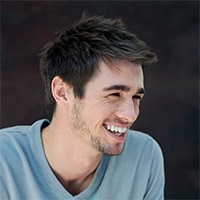
Exchanging Links is a very good way to build traffic, you may also need submit your website to social book marks.
I don’t think work at all. I tried a few times i didnt get any traffic.
Well few years back link exchange was one of the best way to achieve backlinks but lately it has not been so. It is hard to find people who are ready to exchange links with u. Worse they’ll put ur link on a third party site with low page rank. I have been wondering if link exchange is a good idea anymore!!!
Exchanging Links is a very good way to build traffic, you may also need submit your website to social book marks.
I liked 17th series the most. Posting on Articles Directories …
Small correction to the above: ” I meant normally you just have to use images…but not just make a blog post with just images! I meant use images and photos among your post to better illustrate your ideas.
@Shoto: I don’t agree with you buddy. Infact even if a blog get 1000 visits per day….an addition 10 or 20 is not a waste. If you work on this additional 20 now…later you can work on additional 30 more…and keep increasing…
I think link exchange is good for begginers, but when you already have more then 1000 uv day it doesn’t matter 10 uv per day.
@Steve and Brian, will do.
Very old point but very well said I completely agree with you. I have some links which dont send me traffic and I want to remove them… But at the same time I dont want to hurt the other person who has my link.
First I just want to say how fantastic your blog is. Brian and I have just started http://www.yourerdoc.com (blog on Emergency Medicine) on October 1 and we are up to about 100 unique visitors a day using many of your tips. (today is Oct 23)
@SEO Genius, if you nofollow them Google is fine with it.
I’ve been finding that guest posts and link exchanges have been working well for me. I’ve been focusing on the SEO benefits (because I can choose the link pages and anchor texts for links back to my sites). However, the traffic is not to be sniffed at too.
I have been finding space in my blog to start this link exchange strategy.. looks like you are reading my mind
forgot to say on previous comment: 30.000 unique visitors per day is quite big, and small mistakes are a big price to pay!
i don’t do much of these link exchanges fearing some google penalty or something… got penalties twice, not for this, but for duplicate content, and i can tell you, cost several thousand dollars, every time it happens… so i prefer to play safe!
My tech site is still in the initial launch phase. I have exchanged links with a few sites but the traffic hasn’t been substantial – about 1-2 visitors a day. Even in the past I haven’t received much traffic by exchanging links… I generally receive more traffic is someone recommends my blog in a post, rather than a sidebar…
Hi Daniel,
Good article and I have exchanged links in the past but I tend not too anymore mainly because I think it looks a little suspiscious to Google if two websites suddenly start linking to each other at the same time.